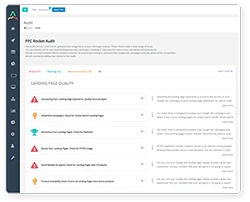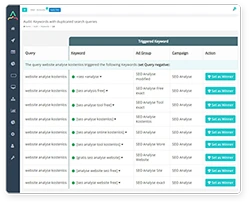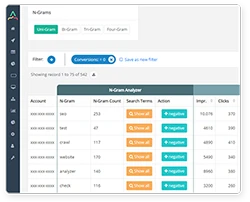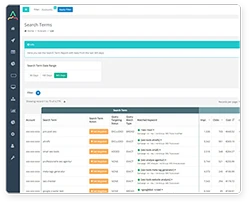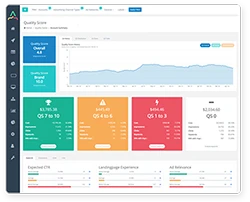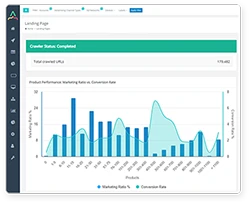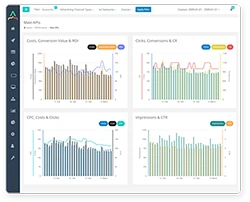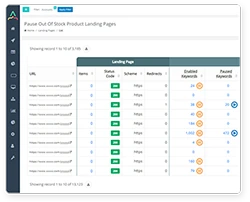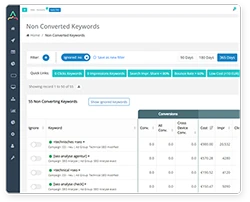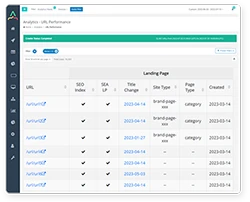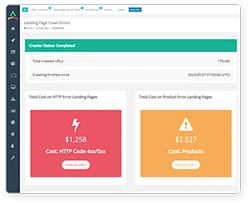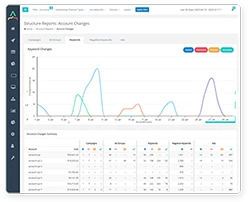Google Ads Audit: Unlocking Hidden Potential and Maximizing ROI
Is your Google Ads account delivering the results you expect? Are you confident you're maximizing your return on ad spend (ROAS)? Even well-managed campaigns can harbor hidden inefficiencies that drain your budget and limit your growth. A comprehensive Google Ads audit is the key to uncovering these hidden opportunities and transforming your account from good to exceptional.
Think of a Google Ads audit as a deep health check-up for your campaigns. It's more than just a quick glance at your metrics; it's a systematic review of your settings, targeting, keywords, ad copy, bidding strategies, landing pages, and overall account structure. By meticulously analyzing each component, you'll pinpoint areas for improvement, identify wasted spend, and discover untapped potential.
This in-depth guide, powered by the insights and tools from PPC Rocket, will walk you through a complete Google Ads audit checklist, covering everything from basic setup to advanced optimization techniques. You'll learn how to identify problems, implement solutions, and ultimately, drive significant improvements in your campaign performance and ROI.
Start Creating Better Google Ads
See how PPC Rocket can help you achieve best practices when it comes to Google Ads. Optimize your ad spend with all the tools you need to measure, track, and improve performance.
The Essential Benefits of a Regular Google Ads Audit
Conducting regular Google Ads audits offers a multitude of benefits that directly translate to improved campaign performance and business growth:
Cost-Efficiency & Waste Reduction: A thorough audit reveals areas where your budget is being wasted. This could be due to irrelevant keywords, poorly performing ads, suboptimal bidding strategies, or inefficient targeting. For example, PPC Rocket's Non-Converting Keywords analysis identifies long-standing keywords that have *never* converted despite accumulating clicks and cost, a crucial insight *not* readily available in the standard Google Ads interface. By pausing or removing these wasteful keywords, you free up budget for higher-performing areas.
Increased Sales & Conversions: Optimizing your campaigns based on audit findings directly leads to higher conversion rates. By refining your targeting, improving ad relevance, and enhancing landing page experience, you'll drive more qualified traffic and convert more visitors into customers.
Precise Audience Targeting: An audit helps you understand if your ads are reaching the right people. Are you targeting the most relevant demographics, interests, and behaviors? Are you overlooking potentially lucrative audience segments? PPC Rocket helps you analyze your audience performance and identify opportunities for refinement.
Improved Quality Score: A well-structured account with relevant keywords, compelling ad copy, and optimized landing pages will naturally achieve a higher Quality Score. This leads to lower costs per click (CPC) and better ad positions, further boosting your ROI.
Competitive Advantage: Regular audits keep you ahead of the curve. By staying informed about the latest Google Ads features, best practices, and competitor strategies, you can maintain a competitive edge in the ever-evolving digital landscape. PPC Rocket's Duplicate Search Terms Analysis, for example, helps you identify where you're competing against *yourself* with overlapping search queries, allowing you to consolidate and improve efficiency.
Proactive Problem Solving. By doing a regular audit, you are able to find issues in your account before they negatively impact your campaign and budget
Your Comprehensive Google Ads Audit Checklist
This checklist covers the key areas to examine during your Google Ads audit. We'll break it down into actionable steps, with specific examples and connections to PPC Rocket's features where applicable.
1. Account Structure and Settings
- Campaign Types: Are you using the most appropriate campaign types (Search, Display, Shopping, Video, Performance Max, etc.) for your goals? PPC Rocket's Account Campaign Types check provides an overview of your current campaign type distribution, highlighting potential gaps or underutilized opportunities.
- Campaign Sub-Types: Are you leveraging specific campaign sub-types (e.g., Standard vs. Smart Shopping, Search Partners) strategically? PPC Rocket helps you analyze the distribution and performance of different sub-types.
- Campaign Settings: Verify your location targeting, language settings, ad scheduling, device targeting, and bidding strategies. Are they aligned with your target audience and business objectives?
- Conversion Tracking: Is conversion tracking set up correctly and accurately measuring your key performance indicators (KPIs)? Are you tracking both primary *and* secondary conversion actions? PPC Rocket helps you validate your conversion tracking setup.
- Conversion Value Tracking:. Are you measuring your Conversions correct and using the right Conversion Values? Use the PPC Rocket Conversions Checks to make sure, your tracking is working accurate.
2. Keyword Research and Targeting
- Keyword Relevance: Are your keywords highly relevant to your products or services? Are they organized into tightly themed ad groups? Use Google's Keyword Planner and PPC Rocket's Search Term N-Gram Analyzer to identify high-intent, long-tail keywords.
- Match Types: Are you using the appropriate mix of match types (broad, phrase, exact, broad match modifier) to balance reach and control? Over-reliance on broad match can lead to wasted spend.
- Negative Keywords: Are you actively using negative keywords to prevent your ads from showing for irrelevant searches? PPC Rocket's Non-Converting N-Grams analysis is invaluable for identifying negative keyword opportunities.
- Search Terms Report: Regularly review your search terms report to identify new keywords, negative keywords, and opportunities to refine your targeting. PPC Rocket's Duplicate Search Terms analysis helps you find and eliminate internal competition.
- Keyword Quality Score: Use PPC Rocket to identify ad groups and keywords with a low Quality Score. Address low Quality Scores to reduce costs and improve visibility.
- Keyword Similarity: Check for keyword similarity within your ad groups. Low similarity can negatively impact Quality Score.
- Keyword Savings Potential: Use the check to see how much you could theoretically save by optimizing your keywords, especially the low Quality Score keywords.
3. Ad Copy and Extensions
- Ad Relevance: Does your ad copy directly address the user's search query and highlight the benefits of your offering? Use relevant keywords in your headlines and descriptions.
- Compelling Call-to-Action (CTA): Do your ads include a clear and compelling call-to-action, telling users what you want them to do (e.g., "Shop Now," "Get a Free Quote," "Learn More")?
- Ad Extensions: Are you utilizing all relevant ad extensions (sitelinks, callouts, structured snippets, location extensions, call extensions, price extensions, app extensions, etc.) to provide additional information and improve ad visibility?
- Responsive Search Ads (RSAs): Are you leveraging RSAs to test multiple headline and description variations? Ensure you're providing enough unique assets for Google to optimize.
- Ad Strength: Check the Ad Strength indicator for your RSAs and follow Google's recommendations to improve it.
- Expanded Text Ads (ETAs): While ETAs are being phased out, ensure any remaining ETAs are optimized and consider migrating to RSAs.
- Ad Copy Optimization: Do you still have active Ads without Headline Part 3 or without Description Part 2? Check if the Ads use Dynamic Keyword, Location or Countdown Functions?
4. Landing Page Optimization
- Relevance: Does your landing page directly match the promise of your ad and the user's search query? Ensure a seamless transition from ad to landing page.
- User Experience (UX): Is your landing page easy to navigate, visually appealing, and mobile-friendly? A poor user experience can lead to high bounce rates and lost conversions.
- Page Speed: Does your landing page load quickly? Slow loading times can frustrate users and negatively impact your Quality Score.
- Clear Call-to-Action (CTA): Does your landing page have a clear and prominent call-to-action, guiding users towards the desired conversion?
- Product Availability: If you're an e-commerce business, ensure your landing pages always feature *available* products. PPC Rocket's Landing Page Zero Products check helps you identify and address this critical issue.
- Broken Pages: Check regularly if your landing pages return an error message.
- HTTP URLs: Check if you link to old HTTP URLs which you should update.
- Redirects: Check if your landing pages contains redirect which can slow down the page speed.
- Product Density: Analyze the performance of your landing pages based on the number of products featured.
- Worst Performing LPs: Identify and optimize your worst-performing Landing Pages.
5. Bidding and Budget Management
- Bidding Strategy: Are you using the most appropriate bidding strategy (manual CPC, automated bidding, target CPA, target ROAS, maximize clicks, maximize conversions, etc.) for your goals and budget? Experiment with different strategies to find the optimal approach.
- Bid Adjustments: Are you using bid adjustments (device, location, ad schedule, audience) to optimize your bids based on performance?
- Budget Allocation: Is your budget allocated effectively across your campaigns and ad groups? Ensure your highest-performing campaigns have sufficient budget.
- Shared Budgets: Are you using Shared Budgets correctly to manage your overall spend and ensure your high-priority Campaigns are not capped.
- Campaign Budget: Use the PPC Rocket Report to identify Campaigns which are performing bad and consider to stop or pause them.
6. Performance Monitoring and Reporting
- Key Performance Indicators (KPIs): Are you tracking the right KPIs (conversions, conversion rate, cost per conversion, ROAS, click-through rate, impression share, etc.) to measure your campaign success?
- Reporting: Are you regularly reviewing your performance reports and making data-driven decisions?
- Attribution Modeling: Understand the different attribution models (last click, first click, linear, time decay, position-based, data-driven) and choose the one that best reflects your customer journey.
- A/B Testing: Continuously test different elements of your campaigns (ad copy, landing pages, bidding strategies, targeting).
- Ad Copy Testing: Experiment with different headlines, descriptions, and calls to action to see which combinations generate the highest click-through and conversion rates.
Leveraging PPC Rocket for Automated Audits and Actionable Insights
Manually auditing a Google Ads account can be time-consuming and complex, especially for larger accounts. PPC Rocket automates this process, providing a comprehensive audit report with actionable insights and prioritized recommendations.
Here's how PPC Rocket streamlines your audit and helps you achieve better results:
- Automated Analysis: PPC Rocket automatically analyzes your account data, identifying areas for improvement across all the key areas covered in this checklist.
- Prioritized Recommendations: The audit report prioritizes recommendations based on their potential impact, allowing you to focus on the most important changes first.
- Actionable Insights: PPC Rocket provides clear, concise explanations of each issue and suggests specific actions to take. These insights are based on best practices and deep analysis of your account data.
- Performance Benchmarking: Compare your account performance to industry benchmarks and identify areas where you're lagging behind.
- Time Savings: Automate hours of manual work, freeing up your time to focus on strategic optimization and campaign management.
- Continuous Monitoring: Set up automated, recurring audits to track your progress and identify new optimization opportunities as they arise.
Start Creating Better Google Ads
See how PPC Rocket can help you achieve best practices when it comes to Google Ads. Optimize your ad spend with all the tools you need to measure, track, and improve performance.
Conclusion: Embrace Continuous Optimization
A Google Ads audit is not a one-time task; it's an ongoing process. The digital marketing landscape is constantly evolving, and your campaigns need regular attention to maintain optimal performance. By embracing continuous optimization and leveraging tools like PPC Rocket, you can ensure your Google Ads account is always working at its best, delivering maximum ROI and driving sustainable growth for your business.
Start your journey to Google Ads mastery today. Implement the checklist provided, explore the power of PPC Rocket, and watch your campaign performance soar!
Advanced Auditing Techniques: Beyond the Basics
While the checklist above covers the fundamental aspects of a Google Ads audit, experienced advertisers can delve even deeper. Here are some advanced techniques to consider:
1. Competitor Analysis
- Auction Insights: Use Google Ads' Auction Insights report to see how your performance compares to your competitors. Identify who's bidding on the same keywords, their impression share, overlap rate, and position above rate.
- Third-Party Tools: Tools like SEMrush, SpyFu, and Ahrefs can provide valuable insights into your competitors' keywords, ad copy, landing pages, and estimated ad spend.
- Manual Research: Perform searches for your target keywords and analyze the ads that appear. Note their messaging, offers, and landing page experiences.
- Identify Competitor Weakness: Use the PPC Rocket Competitor Analysis to identify your competitors weaknesses.
2. Scripting and Automation
- Google Ads Scripts: Use Google Ads Scripts to automate tasks, such as bid adjustments, reporting, and anomaly detection. For example, you could create a script to automatically pause keywords with a low Quality Score or high cost per conversion.
- PPC Rocket Integrations: PPC Rocket's integrations with other tools and platforms can further streamline your workflow and automate advanced optimization tasks.
3. Advanced Targeting Options
- Customer Match: Upload your customer lists to Google Ads to target your existing customers or create similar audiences.
- In-Market Audiences: Target users who are actively researching or planning to purchase products or services in your industry.
- Custom Intent Audiences: Create audiences based on specific keywords, URLs, or apps that users have interacted with.
- Demographic Targeting: Refine your targeting based on age, gender, parental status, and household income.
- Life Events: Target your campaigns based on a users life events.
4. Account Access
- User Access: Check the User Access within your Google Ads account. Make sure, only the right people have access to your account. Also check the level of access.
Creating a Sustainable Audit Schedule
To maintain optimal Google Ads performance, establish a regular audit schedule. The frequency will depend on the size and complexity of your account, but here's a general guideline:
- Daily Checks (Quick Wins):
- Monitor key metrics (spend, conversions, CPA/ROAS) for any significant deviations.
- Review search terms report for new negative keyword opportunities.
- Check for any alerts or notifications from Google Ads.
- Use the PPC Rocket Dashboard to monitor your daily KPIs
- Weekly Checks (Tactical Optimization):
- Analyze ad group and keyword performance.
- Test new ad copy variations.
- Adjust bids based on performance data.
- Review landing page performance.
- Review the PPC Rocket Weaknesses Report
- Monthly Checks (Strategic Review):
- Conduct a full account audit using the checklist in this guide.
- Review your overall campaign strategy and goals.
- Analyze competitor activity.
- Explore new features and opportunities in Google Ads.
- Deep Dive into the PPC Rocket Audit Report
- Quarterly Checks (Long-Term Planning):
- Review your long-term goals and objectives.
- Assess the overall effectiveness of your Google Ads strategy.
- Plan for any major changes or updates to your campaigns.
- Consider new products, services, or target markets.
Remember, this is just a guideline. Adjust the frequency based on your specific needs and resources. The key is to be proactive and consistently monitor your account for areas of improvement.
Troubleshooting Common Google Ads Issues
Even with regular audits, you may encounter unexpected issues. Here's a quick guide to troubleshooting some common problems:
- Sudden Drop in Traffic/Conversions:
- Check for disapproved ads or keywords.
- Verify your tracking code is still working correctly.
- Review recent changes to your campaigns, targeting, or bidding.
- Investigate potential external factors (seasonality, competitor activity).
- High Cost Per Acquisition (CPA) / Low Return on Ad Spend (ROAS):
- Review your keyword targeting and match types.
- Optimize your ad copy and landing pages for better relevance and conversions.
- Refine your bidding strategy.
- Identify and eliminate wasted spend.
- Low Click-Through Rate (CTR):
- Improve your ad copy to make it more compelling and relevant.
- Use ad extensions to provide more information and increase visibility.
- Refine your keyword targeting.
- Low Quality Score:
- Improve the relevance of your keywords, ad copy, and landing pages.
- Enhance the user experience on your landing page.
- Ensure your ad groups are tightly themed.
Final Thoughts: Continuous Improvement is Key
Mastering Google Ads is an ongoing journey, not a destination. The platform is constantly evolving, and your competitors are always looking for an edge. By embracing a culture of continuous improvement, regularly auditing your account, and leveraging the power of tools like PPC Rocket, you can stay ahead of the curve and achieve sustained success with your Google Ads campaigns. Don't be afraid to experiment, test new strategies, and learn from your mistakes. The more you invest in optimizing your account, the greater the rewards you'll reap.
Articles
Discover New PPC Marketing Tips, Strategies, and Insights
June 9, 2024

Google Ads - A Marketing Must-Have for SMEs and E-commerce Part 2
E-commerce businesses can increase online visibility, drive traffic, and boost sales through Google Ads. This platform provides targeting capabilities, product listing ads, remarketing, measurable results, and mobile advertising options. With Google Ads, businesses can create targeted ads that appear on Google search results pages and other partner websites. By optimising their advertising campaigns for maximum ROI, e-commerce businesses can take advantage of the significant opportunity presented by online shopping.
February 9, 2025

How to Create an Effective E-Commerce Google Ads Strategy
In today`s digital age, Google Ads is one of the most powerful tools to help you achieve your business goals. Read on!
October 27, 2024

Google Ads: Overcoming Challenges for Small Businesses
With the rise of digital marketing, small businesses have been allowed to compete with bigger corporations. Keep reading the article to learn more.
October 14, 2025
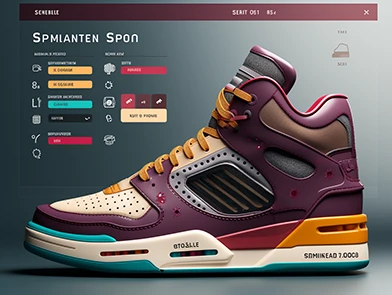
Google Ads Out of Stock Products Comprehensive Guide
Handle out of stock products in Google Ads: Avoid wasting ad spend & frustrating customers with tips on setting availability, excluding, & writing ads.
4.7 Star (104 ratings)
from PPC Professionals
Fix the Signals Driving Your Bidding.
Smart Bidding fails with messy data. Resolve internal bid competition and duplicate search terms to provide the high-fidelity signals required for automated scale.
Secure Signal Clarity