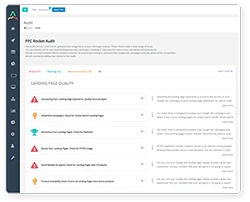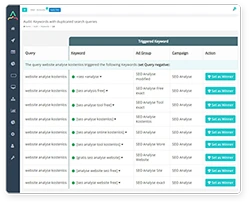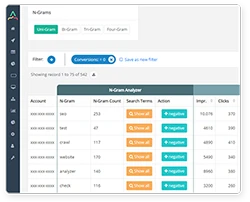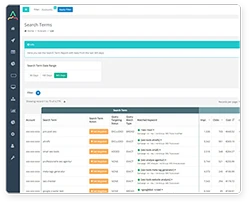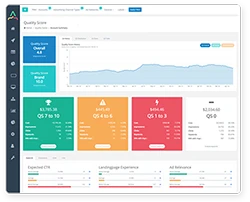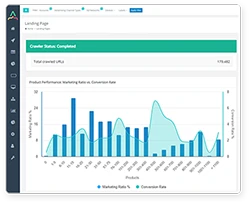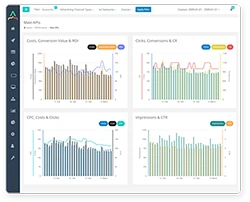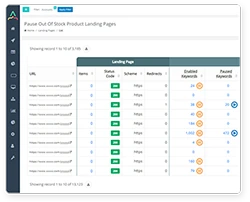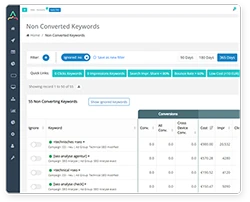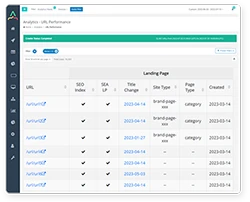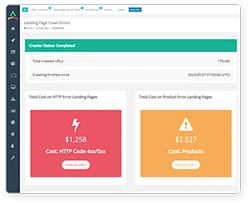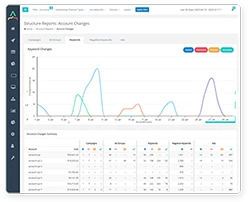Google Ads Quality Score Introduction
With so much competition online, marketers need to optimize their Google Ads account to stand out. There are many Google Ads campaigns and ad groups to consider. Ad relevance, landing page experience, and the message you want to convey all play a role. Understanding your unique product and your audience is vital, as is optimizing your landing page and ad group strategies. Google Ads is seen by some as complex, but with the right approach, especially focusing on quality score, it can be easy to manage. This quality score in Google rates your ads' effectiveness. While Google doesn't divulge all the intricacies, many have probed deeply into its quality score components and the methods used to rank ads. They've tried to fathom how the ad auction works, how ad relevance plays a part, and how to improve quality score. Ensuring your ad and landing page are aligned, paying attention to expected click-through rates, and creating closely themed ad groups can contribute to a higher-quality Score. So, if you're navigating the ads interface or scrutinizing your quality score column, remember to consider every factor.
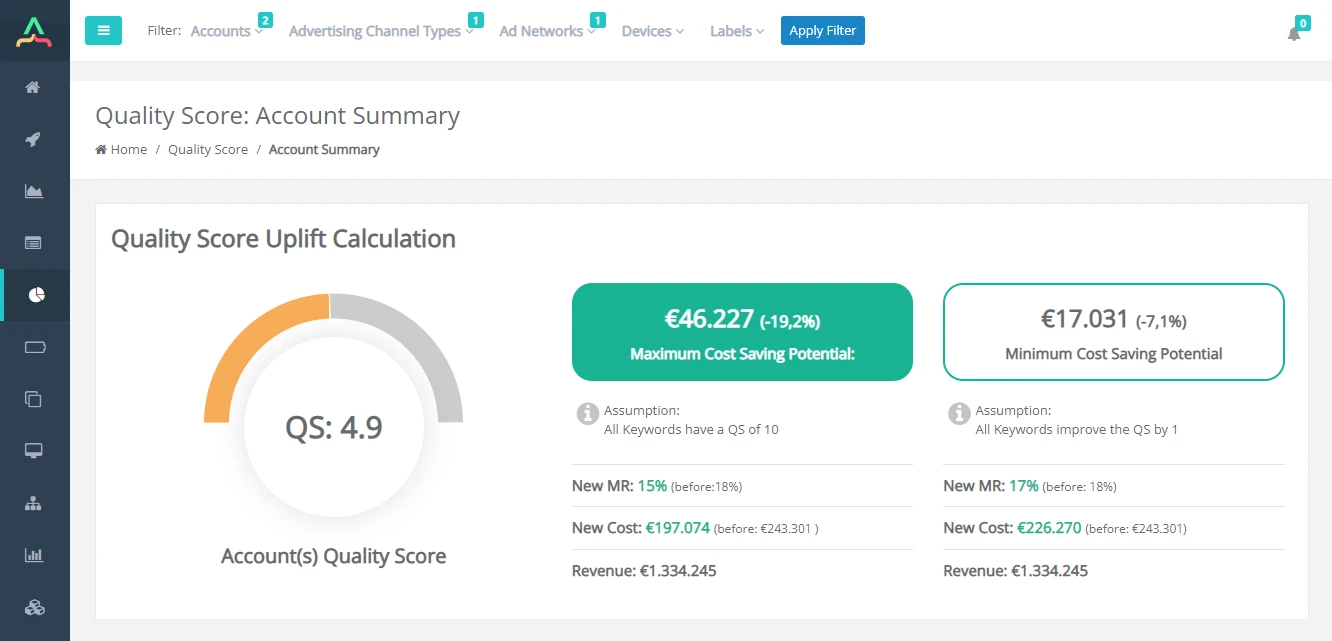
So, to improve your ads, remember:
Quality score is key.
Google keeps some secrets.
Experts work hard to learn about it.
Let's dive into the Quality Score. Experts say it's key for online marketers. But why is it so important? We'll explain this and offer tools and tips. With these, you can boost your Google Ads Quality Rating. Happy reading!
Start Creating Better Google Ads
See how PPC Rocket can help you achieve best practices when it comes to Google Ads. Optimize your ad spend with all the tools you need to measure, track, and improve performance.
What Is the Google Ads Quality Score and Why Is It Important?
The Quality Score is a metric included for analytics on Google Ads. Google uses it to decide which ads to show. When someone searches for a term, it picks relevant ads. This helps rank and place them. Google defines Quality Score as: ‘An estimate of the quality of your ads, keywords, and landing pages. Google's Quality Score helps users find good information. It matches their search term with quality web content. This ensures users get relevant and useful results. It does this by assigning the keywords you have set as your bidding targets, a Quality Score. When you search, Google prefers ads with higher Quality Scores. The score is based on many factors. So, better-scored ads show up more often.
The most obvious preference Google gives is lowering the bid price for those high-quality Score keywords. Google uses the visible Quality Score to level the playing field. It helps small businesses compete with big ones. They do this through better Google Ads scores. Even with a small budget, you can stand out. A higher quality score means you outperform the low-quality score competitors. The Quality Score is used in each of the two Google Ads networks:
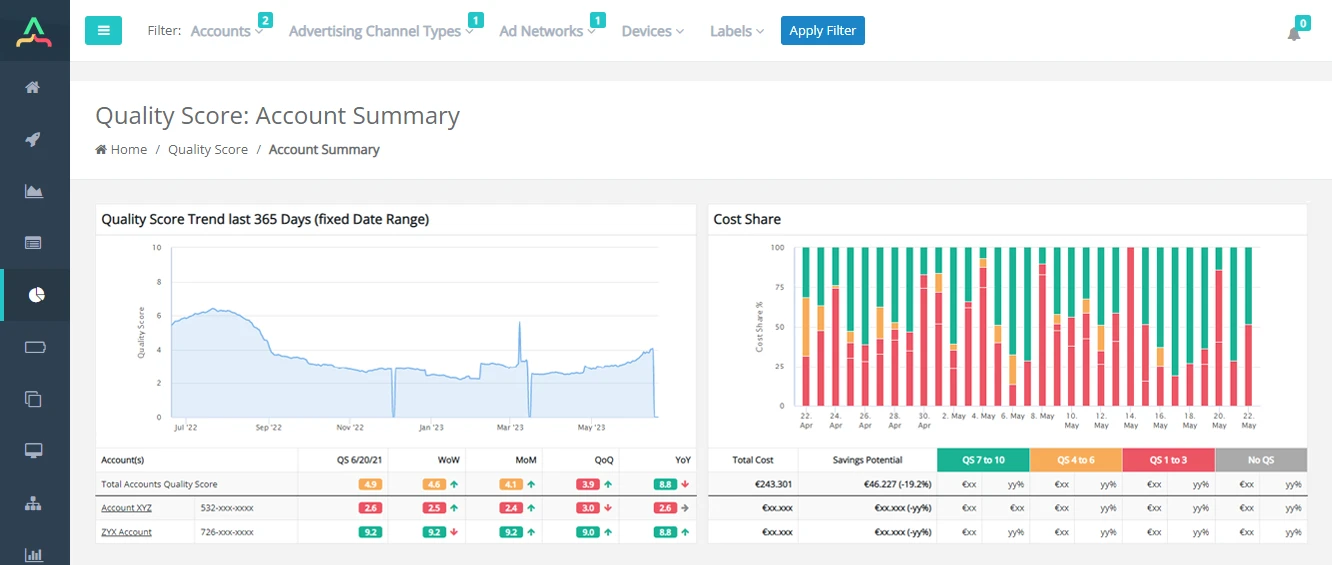
The Search Network covers ‘pull’ ads served on Google’s channels: Google Search, Shopping, Google Maps, and Google Groups as well as Google’s other partnered search sites. Here you can publish Text ads, Dynamic Search Ads, responsive search ads, shopping ads, and call-only ads. The partnered search sites can host image and video ads too.
The Display Network shows 'push' ads on many websites, like YouTube and Gmail, reaching almost everyone online. Unlike the Search Network, you can't see its Quality Score. It's tucked away, with no easy way to view it.
The Benefits of a Good Google Ads Quality Score?
We have already touched on what makes the Quality Score so important. However, the benefits of good quality scores and developing a strong Google Ads Quality Rating will affect many aspects of your campaigns. Here are the key benefits a good keyword's Quality Rating can bring:
Lower Costs: Google likes certain high-quality keywords. If you have them, you might pay less. You can bid cheaper with a satisfactory Quality Score. You won't spend much to beat competitors. If your score is higher than theirs, it's even better. Lower bid costs also mean cheaper conversion costs.
Better Ad Visibility: Google will assign a better rank to high-quality ads. This means your ads will appear higher up on the page and will therefore be more visible. This will result in increased impressions, which should mean increased engagement and clicks.
Increased Conversions: As we will explain in detail later, two of the factors that determine the Quality Score relate to your landing page and Ads relevance. This means that if you have a good Quality Rating, your landing pages are likely to be high-quality and relevant. This should result in an increased conversion rate.
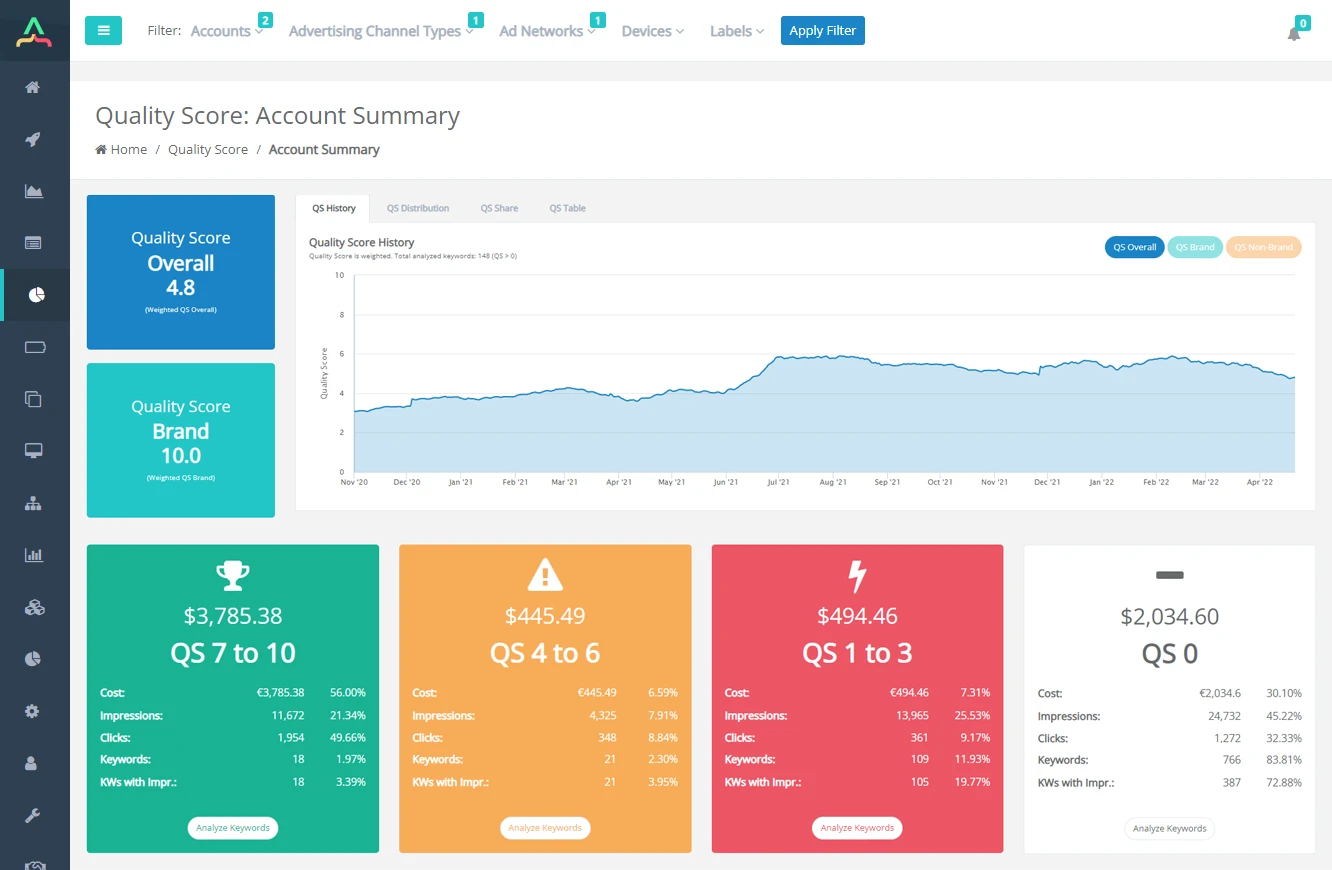
Is the Ads Quality Score Still Relevant in 2025?
The short answer is yes. With so many changes to Google algorithms, it is possible that the Google Ads Quality Rating could lose some of its importance. However, experts agree that it is still a vital part of developing a successful Google Ads campaign.
PPC agencies and Google Ads specialists frequently cite the following three reasons why Quality Rating is still so important in Google Ads:
It is still key to understanding how to improve your Google Ads campaign(s). You can spot the weak keywords and Ad Groups in your campaigns. It shows where you need to focus. Think about which areas need improving. It also indicates how Google considers your ad quality and Ad Relevance.
It still helps you save money by decreasing the cost per click.
Although leveraging automation and machine learning to improve campaigns is commonplace in PPC Ads; this approach can negatively impact relevance. Using Google Ads Quality Score you can easily track this impact.
What is Google Ads Quality Factors?
Google has been characteristically secret about what exactly makes up its Quality Rating formula. However, they have revealed three key components that determine the metric:
Factor 1: Expected Click-Through Rate (Exp. CTR)
This is a keyword status in Google Ads. The three statuses (above average, average, or below average) indicate the probability of any given searched keyword resulting in a click on one of your ads. Ignoring your ad placement and all other variables affecting the visibility of your ads, the Exp. CTR is an estimate that takes into account how well your keyword has performed historically.
Factor 2: Ad Relevance
Google defines Ad Relevance as: ‘How closely your ad matches the intent behind a user's search. The key to Ads Relevance is finding ways to reach your target audience. This is achieved by creating new ads with varying Ads text, images, or targeting. You can then use A/B testing to develop ads with a higher relevance score as we will explain in depth later.
What is important for scoring higher in Ads Relevance differs depending on the Ads network:
Search Network: Where relevant ads closely match the user’s search query.
Display Network: Where an ad is most relevant if the user has visited the ad’s destination website already or engaged with the brand previously through another channel.
Factor 3: Landing Page Experience
Your website's landing page tells visitors how good your site is when they click on your ad. It can be great, okay, or not so-good. You want visitors to like what they see! To make it good:
Including relevant text to the users’ search terms.
Organize the structure and keep the most relevant information higher up the page.
Ensure they are user-friendly and offer a great user experience on desktop and mobile.
Ensure the information on your page is related to the keyword and what customers are searching for.
How to Check These Google Ads Quality Components?
By now, you may want to check your scores for Exp. CTR, Ad Relevance, and Landing Page Experience. Fortunately, you can check them quickly and easily.
Simply sign into your Account and on the left-hand side select Keywords. From there select the column menu represented by the three vertical lines in the top-right corner of the screen. From there you can select any of the following metrics for info on your current Google Ads Quality Rating and components:
Quality Rating
Landing Page Exp.
Exp. CTR
Ads Relevance.
You can also view historic data on the above metrics by choosing to view one with ‘(hist.)’ for historical, in the title as seen below:
The Keyword Quality Score (hist.)
Landing Page Exper. (hist.)
Exp. CTR. (hist.)
Ad Relevance (hist.).
When you have decided on what columns you want to view, hit ‘Apply’ to see the new table.
What Are the Different Types of Google Ads Quality Scores?
Google does not confirm the existence of every type of Google Quality Score. However, it is generally accepted that there are more hidden levels of the visible Google Ads' quality rating outside of the keyword-level Quality Rating visible in Google Ads. These additional levels explained below, are helpful for comparing different Ad Groups, Campaigns, and Accounts in order to work out what areas you need to optimize.
Google Ads Account Level Quality Rating
Account-level Quality Rating is the result of the historical performance of all keywords and ads in an account and is not visible in Google Ads. An account with a large number of keywords with low-quality Scores, low CTR, and a history of poor performance will be given a weaker Google Ads Quality Score. This can make it more expensive to run campaigns, even when introducing new keywords in the same account.
The length of time you have been using the Google Ads account also has a determining factor. Google can favor old accounts over new ones. Those accounts with a longer history of good performance will be especially favored and for those with a bad performance, it can be a long and difficult process to improve your Account-Level Google Ads Quality Score. Frustratingly, Google has also made it impossible to delete your account and start fresh.
Ad Group-Level Quality Score
Ad Group-Level Quality Score is only visible as the average of the keyword Quality Scores for a given Ad Group. This helps to identify which Ad Groups are performing poorly closely related keywords need to be optimized.
Campaign-Level Quality Score
Campaign-Level Quality Rating takes into account all the advertising content in your campaign. It can tell you how much more relevant ads in your campaigns are to your search terms when compared to competitors who are targeting the same audiences. Although it is not visible in Google Ads, PPC Rocket offers a solution for finding the Campaign-Level Quality Score.
Brand vs. Non-Brand Quality Score
Another type of Ad Effectiveness Rating made available by PPC Rocket relates to your branded and non-branded keywords. Branded are those that include the brand's name in the search term, unbranded don’t. It is useful to split these up as you should expect to have a higher Ad Effectiveness Rating and see stronger KPIs for any key terms and include your brand’s name, although they are not likely to have very high search volumes. Plus, if you are bidding on a competitor’s branded keywords you should expect them to have a far lower keyword Quality Rating too, which can throw off your other results.
Label Quality Score
This Quality Score, also made visible via the PPC Rocket tool, aggregates the Ad Effectiveness Rating for any labels you may have connected to your keywords.
Labels are custom additions for keywords, campaigns, ad groups, and ads in Google Ads. They allow you to organize and filter them into categories. PPC Rocket aggregates a general Quality Score, for everything connected with a label, so you can decide which elements of your campaigns you want to understand together and compare all the assets relating to one label with another.
Keyword-level Quality Score
This Quality Score for your individual keywords is the only type of Quality Rating plainly visible on Google Ads. This higher Google Ads Quality Score means nine out of ten is based on the performance of search queries that exactly match your targeted keyword.
What Is the Google Ads Quality?
Ads Quality is an estimated score for the experience users receive when your ads are displayed in their searches.
It is based on several factors, some of the most important of which is how relevant your ad text is to the searches and how likely it is that your ads will receive a full click-through rate, and Landing page experience. It also covers other factors that do not contribute to your Quality Score, including:
Devices used in search
Location of user
Time of day
Ad Add-ons
In a similar way to all Google Ads quality scores, a high-quality score is likely to lead to better ad positions, lower costs, and improved performance.
The Impression Threshold
When you first start your campaign your Keyword-Level Google Ads Quality Score will be largely based on historic data from Google searches. However, once the keyword has achieved a significant number of impressions on your account this changes.
This is known as The Impression Threshold and after this point, the performance of your ad groups, campaign, and account will start to be reflected in your Quality Score. For example, keywords with low-quality Scores can receive a boost if you have a high Account-Level Quality Rating or vice versa. The bottom line is that there is little you can do to improve Quality Score for individual keywords until they have reached The Impression Threshold.
To increase advert impressions and reach The Impression Threshold you could consider the:
Making the targeting less niche.
Increasing your daily budgets or boosting bids to rank in higher positions.
Loosening restrictive match types (like a phrase or exact matches) or adding broad match keywords.
How Is the Google Ads Quality Score Calculated?
We have already mentioned the three key components that make up the aforementioned Keyword-Level Quality Score: Click-Through Rate (CTR), Ads Relevance, and Home Page Experience.
Obviously, these components will be included in Google Ads Quality Score calculations, but it is unclear how much weight Google gives to each of them and if this weighting changes depending on the situation.
The Google Ads Quality Score formula is not publicly known, but experts at Instapage have reverse-engineered it to the following:
Quality Score = Exp. CTR + Ad Relevance + Landing Page Experience + 1Where:
Exp. CTR (Expected Click-Through Rate) is an estimate of how likely users are to click on your ad when they see it.
Ad Relevance is a measure of how closely your ad matches the search intent of the user.
Home Page Experience is a measure of how relevant and useful your landing page is to the user who clicks on your ad.
What is the Quality Score formula?
Google keeps the exact formula for Quality Score closely guarded. However, as mentioned experts at Instapage shed light on the illusive calculation. Working backwards through the Quality Score formula to better understand the weighting Google places on each of the components, they uncovered the following:
| Quality Score indicators / values | Expected Click Through Rate | Ad Relevance | Landing Page Experience |
|---|---|---|---|
| Below average | 0.00 | 0.00 | 0.00 |
| Average | 1.75 | 1.00 | 1.75 |
| Above average | 3.50 | 2.00 | 3.50 |
For clarity, let’s look at how the quality score is calculated for the searched keyword ‘Assassin’s creed Valhalla PS5’ according to SEL’s findings.
| Search Keyword | Expected Click Through Rate | Ad Relevance | Landing Page Experience | Total +1 |
|---|---|---|---|---|
| buy cars online | Average 1.75 | Average 1.00 | Below Average 0.00 | 4 (3.75) |
As you can see, the Quality Score is calculated by the sum of the Exp. CTR, the Ad Relevance and the Landing Page Experience plus 1. In this example ‘Assassin’s creed Valhalla PS5’ was given a quality score of 3.75, which was then rounded up automatically to display the Quality Score of 4 in Google Ads.
It is important to note that the exact weightings of Exp. CTR, Ad Relevance, and Landing Page Experience in the Quality Score formula are unknown. However, Instapage's research suggests that Exp. CTR and Landing Page Experience are each twice as important as Ad Relevance.
This means that if you want to improve your Quality Score, you should focus on improving your Exp. CTR and Landing Page Experience. You can do this by writing more relevant and compelling ad copy, creating more relevant landing pages, and improving your website's speed and performance.
It is also important to note that the Quality Rating of your keywords can affect your ad rank, which in turn affects your ad placement and how much you pay for clicks. So, by improving your Quality Score, you can get your ads seen by more people and pay less for clicks.
Here are some additional tips for improving your Google Ads Quality Score:
Use relevant keywords in your ad copy and landing pages.
Make sure your ad copy is clear and concise.
Use negative keywords to prevent your ads from showing up for irrelevant searches.
Create landing pages that are relevant to your search keywords and ads.
Make sure your landing pages are well-designed and easy to use.
Track your Quality Score and make changes to your campaigns as needed.
By following these tips, you can improve your Google Ads Quality Score and get more out of your Ads campaigns.
What Are the Ad Rank and Ad Position, and How Are They Calculated?
Ad Position is the order your ad appears on the SERP in relation to the other ads. An Ad Position of 1 will mean the ad is displayed first at the top of the page. The Ad Rank is the score that determines if higher ad rank, and where on the page your ad will be displayed.
As with Google Ads Quality Score, the exact formula Google uses to determine Ad Rank is a secret. However, the components that contribute to Ad Rank are well-known and consist of:
Max Bid: The maximum an advertiser is willing to pay for a click on a given keyword.
Ad Format: Additional format features, such as ad add-ons, which impact CTR e.g. call buttons, location information, links to specific parts of your website, and additional text.
Quality Score: Which, as we now know, includes Ad Relevance, Landing page experience, and Exp. CTR.
Writing for Vertical Rail, David Haefele describes what their research illuminated in terms of the weighting for each of Ad Rank’s components. He concludes that when looking to improve Ad Rank, the most important aspects to work on are the Ad Format and Google Ads Quality Score. So for those looking to minimize costs while improving Ad Position, Quality Rating plays a vital role.
What Does Not Affect the Google Ads Quality Score?
As we have seen, the components that make up Quality Score have been carefully chosen and weighted by Google. However, there are a few other components that are worth mentioning, although they are closely related, and do not impact Google Ads Quality Score.
Geographic targeting of campaigns/location of the user
Time of day/day of the week
Devices used for search
Keyword match types: Google Ads Quality Rating is based on historical impressions for exact searches of your keyword.
Keyword bids
Conversion rates and other conversion-based metrics
Other target keywords (even those in the same Ad Group).
How Can I Check the Quality Score in Google Ads?
You can find the Google Ads Quality Score in Google Ads for every keyword you include in your campaigns on Google Ads:
Once logged on to your Account choose "Search Keywords" under the Audiences, keywords and content tab on the left of the page.
On the upper right corner of the keywords table click the columns icon represented by three vertical lines.
Open the Quality Score section found under ‘Modify columns for keywords’.
For info on the current Google Ads Quality Score add the following metrics to as columns: Quality Score, Home Page Exp., Exp. CTR, and Ads Relevance
Alternatively, to view historic Google Ads Quality Score stats for the given reporting period you have selected, choose from the following metrics: Quality Score (hist.), Landing Page Exp. (hist.), Ads Relevance (hist.), and Exp. CTR. (hist.).
Please note: If you see a “—” where the Google Ads Quality Score is, this means that the keywords have not yet reached The Impression Threshold and received enough searches to enable Google to determine the quality score columns.
Is It Possible to Know a Competitor’s Ads Quality Score?
No, Google does not offer this information. The closest you can come to understanding a competitor’s Quality Score is to use Auction Insights to compare performance. This Auction Insights report allows you to compare your performance with other advertisers who are in the same auctions as you. On the Search Network you can see six metrics on the report:
Impression Share: How often did your ad show compared to how often it could've?
Overlap Rate: Did your ad and a rival appear together?
Outranking Share: Was your ad higher or shown when theirs wasn't?
Position Above Rate: Did their ad rank higher when you both showed up?
Top Page Rate: How often was your ad at the top, above regular results?
Absolute Top Rate: Was your ad the very first?
So long as your campaign has enough activity, you can view these statistics for one or more keywords, Ad Sets, or campaigns.
What is a Good Quality Score?
Keyword's Quality Score is a rating on a scale of 1 to 10 with 1 being the worst and 10 the best. In simple terms, a Google Ads score of 7-10 means it's a good keyword. However, this range changes depending on commercial intent, level of competition, and keyword type.
Intent and competition. For those more competitive, high-intent keywords a good Google Ads Quality Score is considered anything above 3. Whereas, those low-competition, low-intent keywords should aim for a quality score number of 7 or above.
Branded and unbranded keywords. A good Quality Score for branded keywords is considered to be between 8 and 10. However, for those unbranded keywords, you should expect a lower Google Ads Quality Score, with anything from 7 and above considered good.
Competitor keywords. You can not expect to achieve the same level of relevance when bidding on branded competitor keywords. Here's why: A score above 3 means it's a good idea to bid on a rival's keyword.
Remember, when you add a new keyword, its quality score is calculated within a few days. However, if you add a search term as a keyword, the quality score may be displayed earlier. Developing a strong Ads quality Score in Google Ads is an ongoing process that requires many optimizations, as we will explain in the next section.
17 Strategies for Improving Google Ads Quality Score
Now we have a developed understanding of how Quality Score works and why it is so important, it is time to consider the different strategies you can implement to boost your score. We have already introduced a few of the key ways to improve the factors that contribute to Google Ads Quality Score but now we explore specific actionable approaches for how to improve Google Ads Quality Score Google Ads.
We're not sure when Google might tweak its Ads Quality Score formula. But many experts believe these 17 tips can help. They focus on three key areas: Click-Through Rate (CTR), how relevant your ad is, and the experience folks have on your home page. And don't forget, it's always good to test, refine, and keep an eye on how things are going!
Improving Expected CTR
CTR itself is an important element of the Quality Score as it informs Google Ads quality score affects the key component, Exp. CTR. If your Exp. If your CTR is just okay or not that good, think about these tips to make it better:
1. Optimize Your Ad Copy
One of the most important factors that contribute to CTR is your ad content, so getting this right can make all the difference. You could consider making the following optimizations.
Including relevant keywords.
Match the ad content to the intent of your keywords.
Highlight an enticing promotion, stat, or USP of your offer
Try different calls-to-action (CTAs): Shop now, Buy now, Order, Get Started , Sign Up, Learn more , Get a Free Quote / Estimate, etc.
Be more specific in your ad content.
Edit your ad text to be more compelling for your target audience.
Highlight a unique benefit or promotion in your ad content.
Keep in mind that although an ad can have a low CTR, this does not necessarily mean it is performing badly. You can have a good conversion rate while still having a low CTR, so it is best to look for an imbalance between the two as this will tell you that either the ad or the landing page is not working well.
2. Work on Your Negative Keyword Lists
The negative keyword list is a feature on the Ads that allows you to block your ads from appearing under certain searches. For example, if you are a clothing store only selling women’s clothes you may wish to block ‘men’s clothing’ to avoid paying for clicks from users only interested in buying men’s clothes.
It’s an important feature and a good way to save money for sure, but how does it relate to the Quality Score? You will recall the Exp. The CTR component of the Google Ads Quality Score formula is the part that your negative keyword efforts can boost resulting in an improved Google Ads Quality Score.
Using the negative keyword list, you can ensure your ads only appear to relevant people in your target audience. This in turn will mean that your ads are likely to experience an increase in clicks, which should lead to improved CTRs and conversion rates. However, you must choose your negative keywords carefully, as adding too many may mean your ads reach fewer customers.
How to get ideas for the negative keywords
You can get ideas for your negative search advertising keyword list using the search terms report in Google Ads. This report shows the actual search terms people are searching for which trigger your ad to appear. By looking out for any of the actual search terms in this report that are similar but not exactly related to your offer, you can find ideas for words and phrases that you should add as negative keywords.
To access the search terms report, on your Ads account Sign in to your Google Ads account and click keywords on the left-side menu. You can then see the Search terms for all keywords by clicking Search Terms at the top of the page. Alternatively, you can select groups of keywords by checking the corresponding boxes next to each and then clicking the Search Terms button
3. Pause or Delete Low-Quality Score Keywords
If you fail to improve a keyword's Ads Quality Score, you generally have two options:
Pause it.
Remove it.
Either option will mean they stop accumulating data and reduce their effect on your Account-level Google Ads Quality Score. However, if you choose to delete the keywords, keep in mind that reactivating them later may be difficult if you change your mind. Therefore, it is generally not recommended to remove keywords completely.
4. Get Creative With Your Messaging
Due to the various factors that contribute to the Google Ads Quality Score simply copying the advert displayed in the number one spot in the SERPs will not improve the Quality Score. Instead, you need to be creative and compelling when writing your ad content and ad landing page.
5. Enable and Optimize Ad Extensions
Another way you can be creative is through Ad extensions. These are free additions that can make your ads more visible and can result in increased CTR, which can then boost your Google Ads Quality Score. They come in various formats, some of which make your ad more engaging and others provide alternative ways for the user to reach out to you.
Google adds automatic extensions to fitting ads. Others, you add yourself.
Automatic extensions
Dynamic Site Link Extensions: These help people get to the right place on your website. For example, a restaurant may have links to Hours, Menu, and Delivery automatically added to their ads.
Dynamic Structured Snippet Extensions: These include additional descriptive text, taken automatically from your website, that helps people get a better sense of the range of your business’s offer.
Automated Location Extensions: These help people find your business’s physical location(s) by automatically displaying your ads with addresses, directions, and information on the distance from the business’s location. They can also include contact buttons.
Affiliate Location Extensions: These are very similar to automated location extensions but focus on helping customers find retailers that sell your products.
Seller Rating Extensions: These are your business's star ratings and reviews that can be automatically displayed next to your ads.
Dynamic Callout Extensions: These help people decide whether to visit your site by automatically displaying relevant information about the products and services you have available.
Manual extensions
Call Extensions: Show your phone number alongside your ad and enable customers to call you with one touch.
Callout Extensions: These can improve your text ads by promoting special offers and appearing as text at the bottom of your ad.
Lead Form Extensions: These take users directly from Google to your lead capture form so you can better understand their interests.
Location Extensions: These help people find your business’s location(s) by displaying your ads alongside your address, a map, or the user's distance from your closest business location.
Structured Snippet Extensions: These highlight specific aspects of your offer with text below your ad. They include a header and a list of selling points, benefits, products, or services.
Sitelink Extensions: These are extra hyperlinked text displayed in ads that you can set at the account, campaign, or Ad Group level. To maximize performance, Google recommends you provide at least six site links with descriptions for all high-volume Ad Group types and campaigns. Sometimes Google may supplement your site links with descriptions that you provided about each page you link to.
Price Extensions: These appear below your text ads and include 8 cards that allow you to see your different options and pricing, with links going to relevant individual products or product listing pages. This information will give searchers a better idea of the range of your offering.
How to make ad extensions more likely to show?
The three factors that determine when your extensions will show are:
Ad Rank: Only ads with a sufficient bid amount, Google Ads Quality Score, and home page will have an Ad Rank that is high enough to enable ad add-ons to appear.
As Position: If there is some competition and limited advertising space available on the page, only ads at the top of the page will display extensions.
Other Extensions: If you have several extensions enabled, then Google will usually display the most useful combination of your extensions in order to provide the best CTR possible.
Keep in mind that when setting up Ad add-ons they can be approved or disapproved just like ads and keywords. Rejected add-ons won't show. Edit and resend for another check.
Improving Ad Relevance
We have already identified Ad Relevance as a key component of the Google Ads Quality Score. So it makes sense that you should do everything you can to improve this. To get better results, research the right keywords and use them in your ads. Simple, right?
By working on your Ad Relevance you will not only increase your Advertisements Quality Scores but also your CTR. The more relevant your ads are, the more engagement they are likely to receive which can easily convert into sales for your business.
6. Complete Careful Keyword Research
Researching and selecting the best keywords that relate to your ads is vital to improving Ad Relevance. If you choose poor-performing keywords your ads will struggle to receive clicks and all your effort will be for nothing. Fortunately, you can edit or start bidding on more keywords whenever you like, so it is never too late to do your research.
The first step in your keyword research is to identify common search terms that relate to your business. This can be simply writing a list of the terms you believe to be relevant. You can also use data about your website on Google Analytics, Here you can see what terms people are searching in Google when they find your website.
Secondly, use Google Keyword Planner to look up those keywords and find which variations are most searched and an idea of how competitive/costly it will be to bid on them. This will help you decide which key terms will be the best for you to bid on.
By improving your keyword targeting in this way, you can improve your Ad Relevance and Google Ads Quality Score. Plus, when you align your target keywords and ad content with what people are actually searching in Google your campaigns will become even more successful.
7. Increase Targeting in Ad Groups
You can easily break down your Google Ads Campaigns as small as you like, to the point where you have an ad relevant to a single key search term. Increasing this targeting is not only likely to increase engagement in your ads, but also allow you to increase Ad Relevance. This will of course have a knock-on effect of improving your Google Ad Quality Score.
8. Try Dynamic Keyword Insertion Ads
One way to improve your Ad-Level Google Ad Quality Score on the Search Network is through Dynamic Keyword Insertion (DKI). When used carefully this approach can effectively increase ad CTRs as well as your Account-Level Quality Score. While writing ad copies, you can insert the { sign to display a list of available options to choose from.
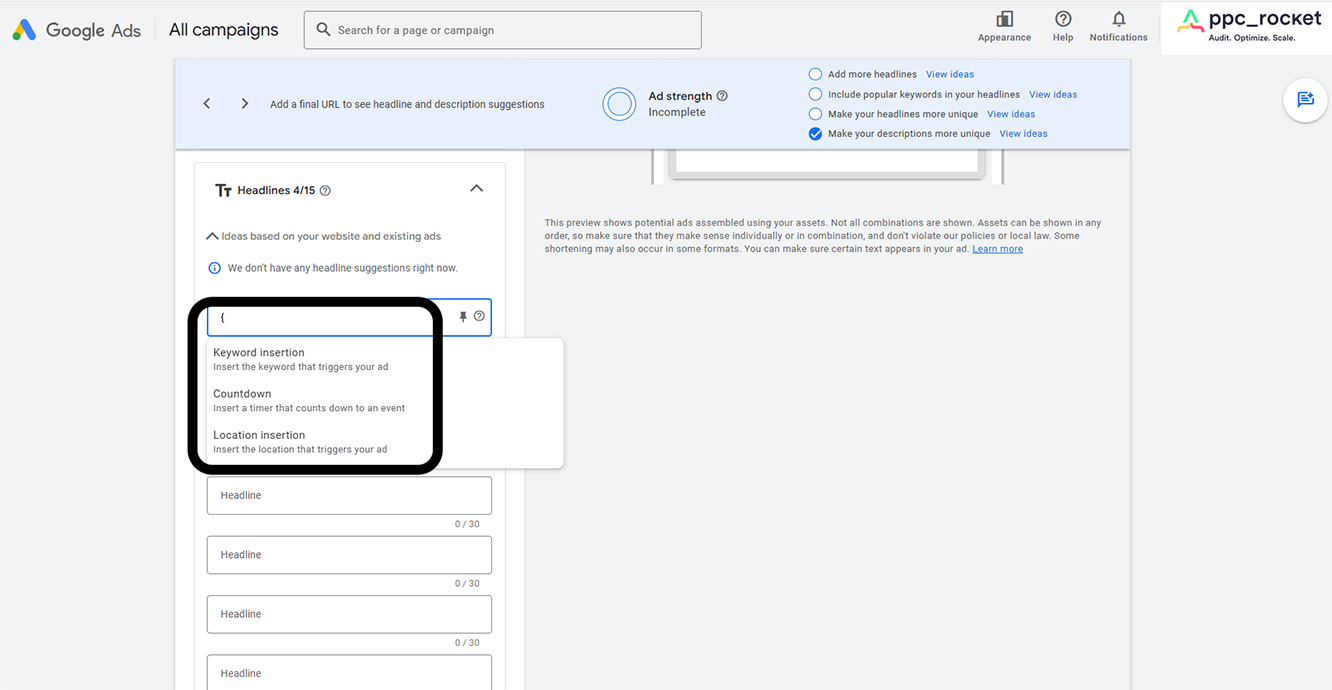
There are a few different options for dynamic elements in your DKI ads to increase relevance and engagement.
Automatically displaying users’ exact search terms in your ads
Pulling the location of the user (city, state, or country) and including this in the ad content to increase relevance.
Including an element that counts down in your ad. For example, a special offer that has an end date.
9. Use Responsive Search Ads
Responsive Search Ads are a new ad format that allows Google to award a higher optimization score. Usually, you can write 3 headlines and 2 descriptions for each ad. However, sometimes this is not enough. Fortunately, Responsive search ads mean you can create additional headlines and descriptions that Google then selects from to create and display an advert with the most relevant and effective combination. Leveraging machine learning to measure and track the results, Google can steadily improve your ad’s performance. As the landing page experience is one of the three key components of the Google Ads Quality Score, improving your own landing page quality on pages can make all the difference. Keep a look out for home page experience scores of Average or lower and start trying to improve them in the following ways.
10. Reduce Page Load Times
The Quality Score’s Landing page experience component considers how useful and user-friendly the webpage the ad links to is. One important aspect of having a user-friendly website is to keep your page load times low. After all, a study by Akamai found that a 2-second delay in page load speed can increase bounce rates by 103%, which just goes to show how much it plays a role in user experience.
There are a few different ways to improve your page load times, but for the most part, you will need to consult your web developer. Here are a few common things you can try as described by WooRank:
Cleaning up and compressing code on your website.
Compressing images or replacing them with images with smaller file sizes.
Remove any unnecessary plugins.
Remove any unnecessary tracking scripts.
Update your CMS.
Optimize caching on your website.
Set Javascript files to load last or all at the same time.
Avoid links to URLs that are set to redirect.
Compress large files on your website.
Combine files and images to decrease HTTP requests.
Reduce your cookie size.
11. Improve Website Accessibility
Anyone with a bit of experience in SEO will tell you how important it is to make your site as accessible as possible. These days the most important thing needed to make a site accessible is to make it mobile-friendly. Ultimately, Google wants to display ads on websites that its users will benefit from. So, if your site is not mobile-friendly you can bet that Google will avoid displaying your website for even the most relevant searches on mobile devices. Not sure how mobile-friendly your landing page is? You can find out with Google’s Mobile-Friendly Test.
12. Make New Targeted Landing Pages
Make a targeted home page for each individual Ad Group that includes the keywords from searches and the ad copy. The pages should also discuss relevant, helpful information that answers the searchers’ queries and follow through with the ads' call-to-action. For example, if someone is searching the name of a particular type of product like ‘running shoes, you need to ensure that the landing page focuses on running shoes rather than any other type of shoe or sports equipment
13. Work on User Experience
Ensuring a great user experience can come down to several elements. Make sure your page loads fast, like we said before. In addition, it is important that the designs of your home pages are functional, the layout is user-friendly, and that they contain no broken links.
14. Testing Your Landing Pages
The most useful metric for understanding the success of your home pages is conversion rate. Although this does not contribute to your Landing page experience score, it does show you where your landing pages are failing to convert an adequate percentage of ad clicks to your goals. As we explain in the next section, Google provides plenty of options for testing your home pages. Experiments in Ads provide data on conversion rates, Ad Relevance, and Quality Scores. Google Optimize offers more advanced testing and links with Google Analytics.
Perfecting things takes time. Testing and tweaking are essential to make things better. This helps boost how often people click, the relevance of ads, and the feel of the landing page. If you have enough data available, in Ads you can A/B test variations to your ads, Ad groups, or campaigns against the originals to improve performance.
15. Experiments on Google Ads
In Ads, you can use the Experiments tool to run custom experiments for Search, Display, and Video campaigns (currently experiments for App and Shopping campaigns are unavailable.
Through Experiments, you can easily test campaigns, Ad groups, and individual ads against each other. Here are some examples of the different elements you can test through Experiments in Ads:
Bidding Strategies: Although this will not affect your Google Ads Quality Score, it is one of the most important factors to test and improve in the Ads.
Landing Pages: Improve your conversion rates, Ad Relevance, and Ads Performance Metrics by testing and improving your home pages.
Ads & Extensions: Including all creatives, copy, snippets, and manual extensions.
Target Groups: Experiment with your targeting to find which ads work best for which audiences.
Google limits you to setting up a maximum of five experiments per campaign and you can only test one at a time. Before you begin your campaign, you'll get a simple question: How much of the original budget do you want to set aside for your trial run?
You also be given a choice of how to split up your audience:
Cookie-Based: Users are assigned to either the experiment version or the original. This option provides the most reliable results as it ensures users only see the original or the experiment, not both.
Search-Based: Users are assigned to either the experiment version or the original campaign every time a search occurs. Therefore, the same user could see both the experiment and your original campaign. This is the quicker option, as you will receive more search data to base your decision on.
16. Monitor Your Google Ads Quality Score Overtime
Keeping a careful eye on how your Quality Changes over time. In this way, you can identify issues, and learn which changes you are implementing are having the most effect. Not only is it encouraging to see how your work is having a positive impact, but it is also some good news to bring to your leadership team.
Many people find the Ad reports a bit tricky to understand. They say some features are missing, which means they often spend a lot of time creating reports in Excel. This is yet another way external tools can help. The PPC Rocket platform, for example, records daily Google Ads Quality Scores and offers easy-to-read graphs and visualizations to make tracking your Quality Scores over time and sharing your results efficient and effective.
Understanding Google Ads Quality Score Timing and Calculation
If you make any of the adjustments above to try and improve your Ads Performance Metrics, especially focusing on the quality score components and ensuring tightly themed ad groups, you should not expect them to have an immediate impact. Changes can take time to take effect and it takes around 1,000 impressions for the changes to an individual ad, or any adjustments in the landing page quality, to be recognized. Before reaching a substantial number in the quality score column, like 1/2–5 or even 2/3–10, Google Ads' Quality Scores, which represent the score in Google ads, can be volatile and inaccurate. It's also crucial to monitor the expected CTR as it plays a role in the quality score in Google.
How Long Does It Take for Quality Rating to Work After Starting a New Campaign?
If you make any of the adjustments above to improve the quality score of your website, you should not expect them to have an immediate impact. Changes can take time to take effect and it takes around 1,000 impressions for the changes to an individual ad to be recognized. Before that threshold, Google Ads Quality Scores can be volatile and inaccurate.
When and How Frequently Are Quality Scores Calculated?
Google calculates the Google Ad Effectiveness Rating every time a Google Ads campaign's ad auction is run. Specifically, whenever a key term you are bidding on in your tightly themed ads is searched by a user, the Google Ads Quality Score, or the keyword's quality score, is determined by the data available at that moment in time. This is evident in the quality score column in the Google Ads interface. The visible quality score or keyword-level Ad Effectiveness Rating that is showcased in the Google Ads interface is an estimate. Factors like landing page quality and expected CTR play a role in how quality rating affects the outcome. It's crucial to understand the quality score components and how a low-quality score can impact performance.
Final Thoughts on Ads Quality Score
The Ads' Quality Score, influenced by factors like keyword relevance, ad copy, and expected clickthrough rate (CTR), has a significant impact on your campaign performance. This score reflects how well your ads, particular keyword groups, and overall account perform in relation to users' search queries. Google created this score to inform advertisers about what's working and what's not. Especially, when considering factors like average expected CTR and keyword relevance. For users, it ensures they get relevant search results based on their search terms. A great landing page combined with an improved Ad Effectiveness Rating can save you money and make your ad positions more prominent, thereby making your ads more profitable.
While Google provides insights like Google Analytics, they might not give you every detail to perfect this score. No worries though! Digital marketing tools and experts can fill in. One such platform, the PPC Rocket, offers solutions for those wanting to optimize one ad group or even other ads within their campaigns.
A high-quality score, influenced by factors like ad add-ons and the relevance of keywords, benefits all your ads, now and in the future. Google rewards those who make the effort! However, boosting this score can be challenging. Even pros use tools to better understand how keywords affect their scores and to tackle issues better.
If you find Quality Score optimization challenging, consider using PPC Rocket Quality Score Tool or consulting an expert. We're here, ready to assist!
Start Creating Better Google Ads
See how PPC Rocket can help you achieve best practices when it comes to Google Ads. Optimize your ad spend with all the tools you need to measure, track, and improve performance.
Share with
Articles
Discover New PPC Marketing Tips, Strategies, and Insights
MAY 23, 2023
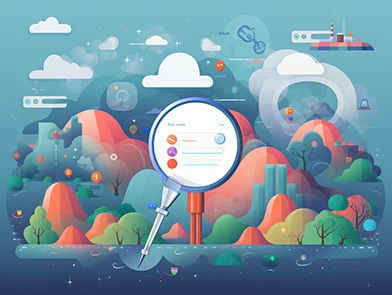
Debunking 4 Myths about Metasearch and PPC Advertising
Today, we will debunk the most common myths surrounding metasearch and PPC advertising in the UK, allowing you to make a more informed decision.
JUNE 09, 2023
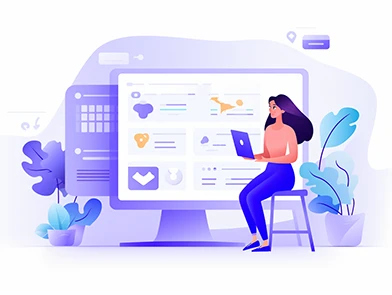
Revamp Your eCommerce with a Winning Google Ads Strategy
Discover the power of Google Ads for eCommerce. Learn, implement, and win. Improve your store's visibility and sales today. Reach out now!
JUNE 04, 2023

How to Use Google Ads to Drive More eCommerce Sales
In this article, we`ll explore different ways you can use Google Ads to drive eCommerce sales. Read on!
JULY 14, 2023

2023 Guide to Maximizing eCommerce Sales with Google Ads
Let`s delve into how you can effectively use Google Ads to maximise your eCommerce sales in 2023. Read on!
4.7 Star (104 reviews)
Customer rating
Start Creating Better Google Ads
See how PPC Rocket can help you achieve best practices when it comes to Google Ads. Optimize your ad spend with all the tools you need to measure, track, and improve performance.
Try PPC Rocket for Free