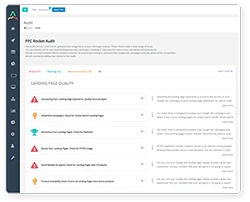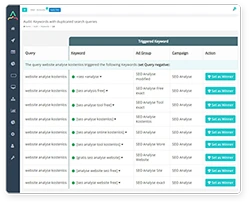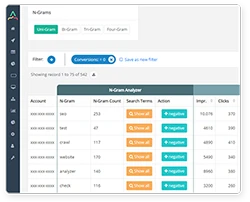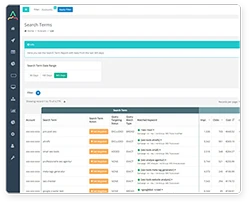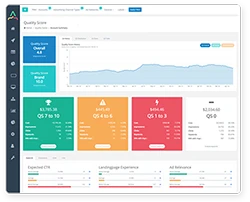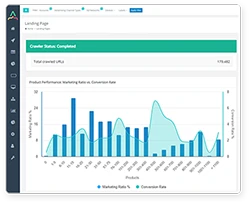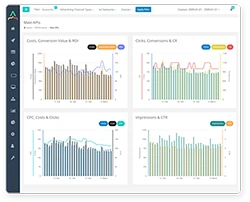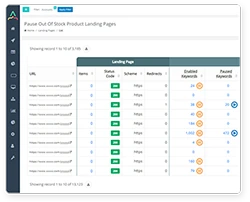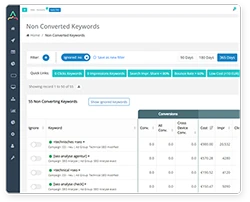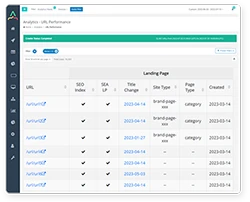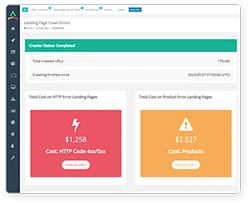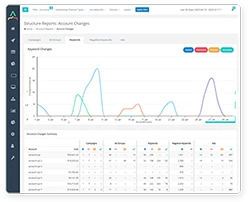A Comprehensive Guide to Google Ads Campaign Management – Part 2
Part 1 covered the basics of setting up and optimising your campaigns. The second part of this guide dives deeper into advanced strategies for maximising your Return on Investment (ROI) and driving more conversions in the process. This includes several tips and practices for effective Google Ads campaign management.
Start Creating Better Google Ads
See how PPC Rocket can help you achieve best practices when it comes to Google Ads. Optimize your ad spend with all the tools you need to measure, track, and improve performance.
1. Use Automated Bidding Strategies
One of the biggest challenges in managing Google Ads campaigns is optimising bids for maximum ROI. However, manual bidding can be time-consuming and complex, especially when handling many campaigns and ad groups. Fortunately, Google offers several automated bidding options that can help you save time and improve performance.
Automated bidding strategies use machine learning and AI to adjust your bids in real time based on various factors, including historical performance, conversion data, and user behaviour. Some popular automated bidding strategies include:
- Maximise Conversions: This plan adjusts your bid automatically to maximise conversions while staying within your budget.
- Target CPA (Cost Per Acquisition): This strategy sets your bids to achieve a specific cost-per-acquisition goal.
- Target ROAS (Return On Ad Spend): This approach adjusts your bids to attain a particular return on investment goal.
2. Implement Ad Scheduling
Ad scheduling allows you to control when your ads are shown to users based on specific times and days of the week. This can be especially useful if you know when your target audience is most active online or if you want to reduce ad spend during off-hours when conversions are less likely.
To set up ad scheduling, go to your campaign settings and click on 'Ad Schedule'. Then, select the days and times you want your ads to run and adjust bids accordingly. You can also use increase or decrease bids during specific times of the day or week.
3. Optimise Your Ad Copy and Landing Pages
Creating compelling ad copy, and landing pages are crucial for driving conversions and maximising ROI. The copy of your ad or landing page needs to be clear, concise, and focused on your Unique Selling Proposition (USP). Also, use strong calls-to-action (CTAs) and highlight the benefits of your product or service.
Your landing pages must be optimised for conversions, with clear messaging and a prominent CTA. See to it that the landing pages load quickly and are mobile-friendly as more and more users are accessing the internet on their mobile devices.
To optimise your ad copy and landing pages, conduct A/B testing to see which variations perform best. Test different headlines, ad copy, and landing page designs to see which combinations drive the most conversions.
4. Use Audience Targeting
Audience targeting allows you to reach users based on their interests, behaviours, and demographics. Using audience targeting can help you attract people who are interested in your services or products and can improve the relevance and effectiveness of your ads.
To set up audience targeting, go to your campaign settings and click on 'Audiences'. From there, you can select from a range of targeting options, such as:
- Demographics: Focus on users according to their age, sex, and family earnings.
- Interests: Target users based on their interests and hobbies.
- Behaviours: Focus on users according to their digital activities, like their buying history or the devices they use.
- Custom Audiences: Upload your customer lists to target existing customers or create lookalike audiences based on customer data.
Using audience targeting can help you improve the relevance and effectiveness of your ads and can help you reach new audiences who may be interested in your products or services.
5. Monitor Your Campaigns Regularly
Check your performance metrics, such as click-through rates, conversion rates, and cost per conversion, to see how your campaigns perform. Use this data to inform your optimisation strategies and make data-driven decisions.
In addition, keep track of your campaigns for any errors or issues, such as ad disapprovals or landing page errors. Ensure you follow Google Ads policies and guidelines, and address any problems as soon as possible to avoid disruptions to your campaigns.
Conclusion
Google Ads are more than capable of driving conversions and maximising ROI, but it requires careful planning and management. By using automated bidding strategies, implementing ad scheduling, optimising your ad copy and landing pages, using audience targeting, and monitoring your campaigns regularly, you can improve the relevance and effectiveness of your ads and drive more conversions.
At PPC Rocket, we help businesses and organisations of any size optimise their Google Ads campaigns. Our ad management tool is designed to simplify the process of managing and optimising your campaigns so that you can focus on more pressing matters. Begin your free trial to see how PPC Rocket can take your Google Ads campaigns to the next level!
Start Creating Better Google Ads
See how PPC Rocket can help you achieve best practices when it comes to Google Ads. Optimize your ad spend with all the tools you need to measure, track, and improve performance.
Share with
Articles
Discover New PPC Marketing Tips, Strategies, and Insights
JUNE 18, 2023

Signs That It’s Time to Find a New PPC Agency
Pay-per-click advertising is a crucial component of a successful digital marketing strategy. We’ll discuss five telltale signs that it’s time to find a new PPC agency.
APRIL 24, 2023

How to Effectively Improve Your Ad Copy
Effective ad copy is crucial for a successful advertising campaign. To create ads that resonate with your audience and drive sales, use these seven tips for improving your Google ad copy: know your audience, highlight benefits, use clear and concise language, create a sense of urgency, use emotional language, test and refine, and stay relevant. Continually testing and refining your ad copy, staying relevant, and working with a reputable Google ads agency can also help improve the effectiveness of your ads and grow your business.
MARCH 21, 2023

How To Improve Google Ads Campaigns - Part 1
Want to increase your online visibility and boost your business's success? Look no further than these 5 tried and true tips for creating an effective Google Ads campaign.
APRIL 11, 2023

The Secret to Keyword Selection for Google Ads - Part 3
Identify your target audience, brainstorm relevant keywords, research your competitors, choose long-tail keywords, use negative keywords, test and refine your keywords, consider ad relevance and quality score, and use keyword match types.
4.7 Star (104 reviews)
Customer rating
Start Creating Better Google Ads
See how PPC Rocket can help you achieve best practices when it comes to Google Ads. Optimize your ad spend with all the tools you need to measure, track, and improve performance.
Try PPC Rocket for Free