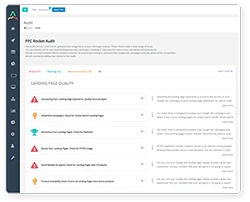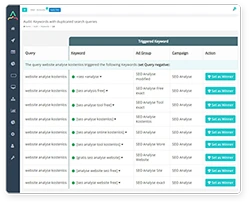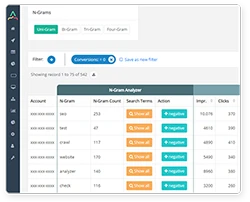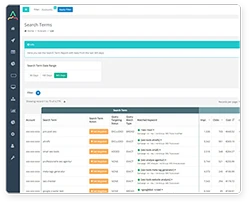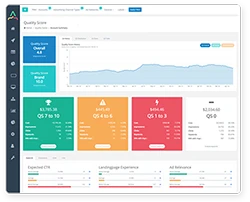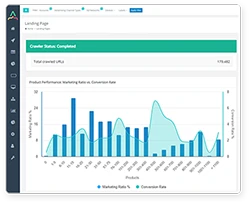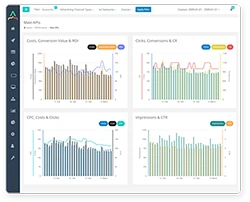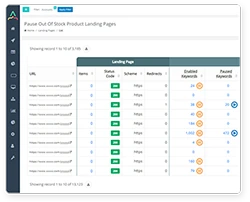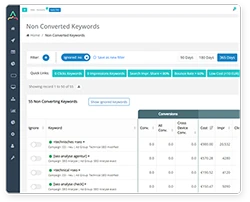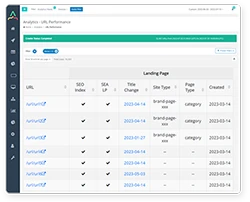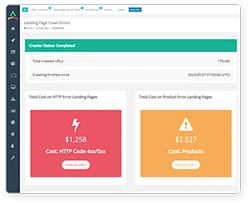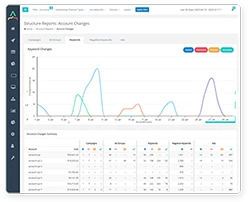A Comprehensive Guide to Google Ads Campaign Management – Part 1
As digital marketing becomes more and more popular, Google Ads has become a critical tool for businesses to drive traffic, leads, and conversions. However, as with any tool, you need to know how to use it correctly. The first part of this two-part guide will cover all the basics of creating and managing successful ad campaigns.
Start Creating Better Google Ads
See how PPC Rocket can help you achieve best practices when it comes to Google Ads. Optimize your ad spend with all the tools you need to measure, track, and improve performance.
What Are Google Ads?
Google Ads is an online advertising platform for businesses to show their ads on Google's search engine results pages, as well as on other websites and apps that participate in Google's advertising network.
Moreover, the platform works on a pay-per-click model; businesses pay when a person clicks on their ad. Google Ads offers various ad formats, including search ads, display ads, and video ads, among others.
Why Use Google Ads?
Google Ads is a great tool for businesses because it allows them to reach potential customers at the exact moment they're searching for the products or services they offer. When you use certain keywords and demographics, you can make sure the ads are seen by the right people, increasing the likelihood of clicks, leads, and conversions.
Additionally, Google Ads offers a variety of targeting and tracking options, allowing businesses to optimise their campaigns for maximum ROI continuously.
Creating a Google Ads account
To get started with Google Ads, you'll need to create an account. Here's how:
- 1. Go to the Google Ads homepage and click "Start now."
- 2. Enter your email address and website URL.
- 3. Follow the prompts to create your account, including making your first campaign.
Targeting Options
These are one of the most valuable features of Google Ads. With targeting options, businesses can ensure that the right people see their ads by targeting specific keywords, demographics, and locations.
1. Keywords
To target specific keywords, businesses can create search ads that appear when someone searches for those keywords on Google. For example, if you sell running shoes, you might want to target keywords like "best-running shoes" or "running shoes for women."
2. Demographics
Google Ads also allows businesses to target specific demographics, including age, gender, income, and more. This can benefit companies and organisations that sell products or services more likely to be purchased by a particular demographic.
3. Locations
Businesses can target specific locations, including countries, regions, cities, and even specific zip codes. This can be particularly useful for companies and organisations with physical locations that want to drive foot traffic to their store.
Ad Formats
Google Ads provides a myriad of ad formats, each of which is designed to help businesses achieve specific goals. Here's an overview of the most common ad formats:
1. Search Ads
Search ads are the most commonly-used ad on Google. They appear at the top of the results page when someone searches for a specific keyword. Search ads are typically text-based and include a headline, description, and URL.
2. Display Ads
Shopping advertisements appear at the top of Google's search engine results page when a person looks for a specific product. They include an image, price, and description and are typically used by e-commerce businesses.
Conclusion
Google Ads is a powerful tool for businesses that want to drive traffic, leads, and conversions. However, successfully creating and managing allows you to make the most of the platform. In Part 2 of this guide, we'll cover best practices for creating compelling ad copy, optimising campaigns for maximum ROI, and more.
PPC Rocket is an ad management tool that helps you create, manage and optimise your Google Ad campaigns. By leveraging our expertise, you can maximise your advertising budget and achieve the best ROI. Start your free trial today!
Start Creating Better Google Ads
See how PPC Rocket can help you achieve best practices when it comes to Google Ads. Optimize your ad spend with all the tools you need to measure, track, and improve performance.
Share with
Articles
Discover New PPC Marketing Tips, Strategies, and Insights
JANUARY 03, 2023

Google Ads Ad Formats
We'll take a look at the different ad formats available on Google Ads and how you can use them to your advantage.
JULY 10, 2023

8 Best Types of Google Ads for Ecommerce Companies
This article will enumerate must-use types of Google Ads for your incoming marketing strategy. Read on!
JUNE 19, 2023

Onboard the Right PPC Manager with These 3 Interview Questions
But by asking the right interview questions, you can identify which candidates best fit the job. Read more to know the three interview questions to ask.
APRIL 04, 2023

A Comprehensive Guide to Google Ads Campaign Management - Part 2
Learn advanced Google Ads campaign management strategies to maximize ROI and increase conversions. Part 2 covers automated bidding, ad scheduling, ad copy and landing page optimization, audience targeting, and regular monitoring.
4.7 Star (104 reviews)
Customer rating
Start Creating Better Google Ads
See how PPC Rocket can help you achieve best practices when it comes to Google Ads. Optimize your ad spend with all the tools you need to measure, track, and improve performance.
Try PPC Rocket for Free