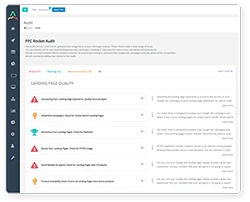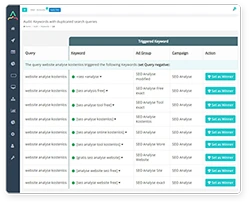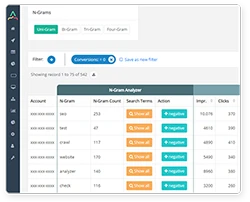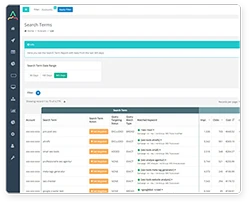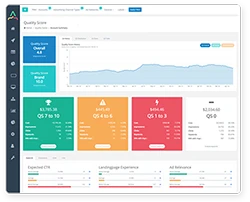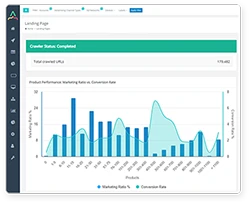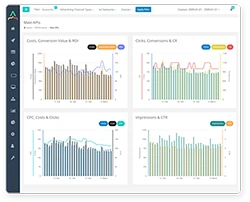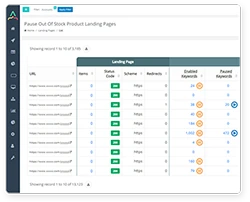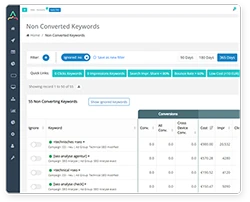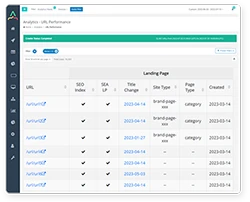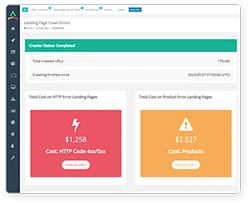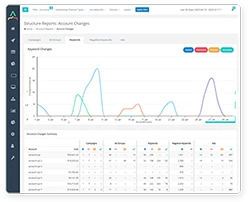Introduction
In the competitive world of Google Ads, duplicate search terms silently drain your budget and muddy your campaign insights. Manually hunting these down is tedious. Thankfully, PPC Rocket’s Duplicate Search Terms Tool quickly identifies and removes duplicates, ensuring clarity, efficiency, and savings. Let's clear up confusion and sharpen your campaigns.
Start Creating Better Google Ads
See how PPC Rocket can help you achieve best practices when it comes to Google Ads. Optimize your ad spend with all the tools you need to measure, track, and improve performance.
Duplicate Search Terms vs. Duplicate Keywords: The Crucial Difference
Marketers often confuse duplicate keywords and duplicate search terms, but they're fundamentally different:
- Duplicate Search Terms: User-generated queries triggering multiple similar keywords ("red shoes" vs. "shoes red").
- Duplicate Keywords: Exact keyword repetitions within your campaign ("running shoes" listed twice).
Duplicate search terms create budget inefficiencies by splitting data and increasing internal competition, whereas duplicate keywords are redundant and easier to manage.
How to Easily Find and Remove Duplicate Search Terms in Google Ads
Manual Method (Time-Consuming)
- Google Ads Interface: Navigate to Insights > Search Terms. Look for duplicates.
- Google Ads Editor: Use "Tools" > "View search term report" to identify duplicates.
Automated Method (Efficient)
Use PPC Rocket's Duplicate Search Terms Tool:
- Instantly scans your account daily.
- Clearly identifies duplicates and recommends negative keywords.
- Saves time, reduces CPC, boosts ROI.
Common Questions about Duplicate Search Terms in Google Ads
What Exactly Are Duplicate Search Terms?
Queries triggering multiple keywords simultaneously, causing internal competition and raising CPC unnecessarily.
Tips for Managing Duplicates:
- Regularly monitor search term reports.
- Use negative keywords strategically.
- Carefully choose match types (exact, phrase, broad).
- Effectively group closely related keywords.
Consequences of Ignoring Duplicates:
- Budget waste from internal competition.
- Reduced insights, lower Quality Scores, higher CPC.
- User confusion due to mixed messaging.
Wrapping Up: Clear Campaigns, Bigger Savings
Duplicate search terms actively harm your campaigns. Cleaning up duplicates improves clarity and directly boosts your ROI. Save time and money using automated solutions like PPC Rocket.
Automate Duplicate Search Term Removal with PPC Rocket →Start Creating Better Google Ads
See how PPC Rocket can help you achieve best practices when it comes to Google Ads. Optimize your ad spend with all the tools you need to measure, track, and improve performance.
Table of Contents
Articles
Discover New PPC Marketing Tips, Strategies, and Insights
MAY 31, 2023

Boost E-commerce Sales - Top 5 Essential Google Ads Campaigns
Read on to learn the five essential Google Ads campaigns that can help you drive traffic and increase your sales.
APRIL 11, 2023

The Secret to Keyword Selection for Google Ads - Part 3
Identify your target audience, brainstorm relevant keywords, research your competitors, choose long-tail keywords, use negative keywords, test and refine your keywords, consider ad relevance and quality score, and use keyword match types.
APRIL 13, 2023

The Secret to Keyword Selection for Google Ads - Part 4
Learn how to choose the right keywords and match types for your PPC campaigns to attract the right audience, increase reach, and improve ROI. Discover the importance of keyword relevance, reach, and the different match types, and how to use them effectively.
APRIL 05, 2023

The Secret to Keyword Selection for Google Ads - Part 2
This article discusses the factors to consider when selecting keywords for your Google Ads campaign. The first and most important criterion for selecting the right keyword search volume is its relevance to your business.
4.7 Star (104 reviews)
Customer rating
Start Creating Better Google Ads
See how PPC Rocket can help you achieve best practices when it comes to Google Ads. Optimize your ad spend with all the tools you need to measure, track, and improve performance.
Try PPC Rocket for Free