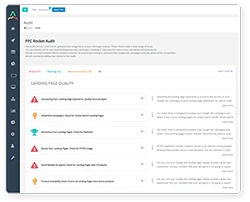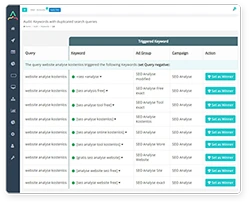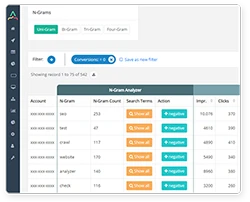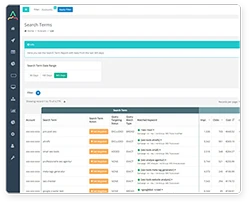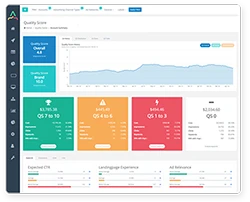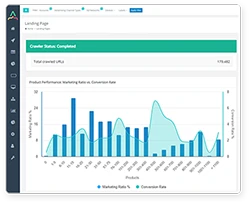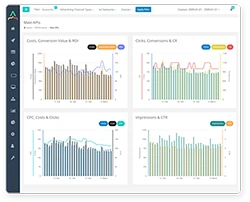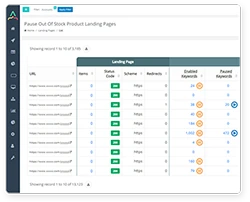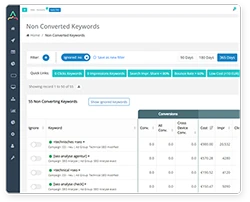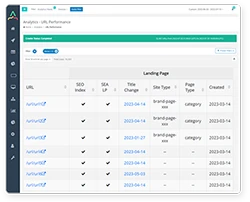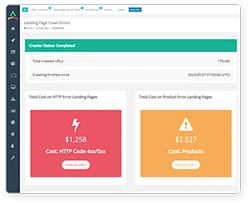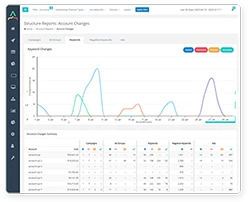Introduction
Google Ads, previously known as Google AdWords, is one of the most effective Pay Per Click (PPC) platforms. It can be an efficient source of paid search traffic and revenue if used correctly. However, getting it right can take time, energy, training, and resources.
This article will explain what Google Ad Management is, what it entails, why it is so important, what resources it requires, and what options you have for handling the duties in-house or outsourcing your Google Ad Management to experts.
Start Creating Better Google Ads
See how PPC Rocket can help you achieve best practices when it comes to Google Ads. Optimize your ad spend with all the tools you need to measure, track, and improve performance.
What is Google Ad Management, and why is it important?
Google Ad Management is the process of PPC campaign management in the Google Ads platform. It involves several daily duties and regular tasks, including setting up new campaigns, monitoring search results, adding and removing keywords, creating adverts, testing variations, optimizing, analytics, and reporting.
Continually improving ads and campaigns is essential for developing successful campaigns that provide a good ROI. Without careful Google Ad Management, your Cost Per Click (CPC) will likely increase, and your conversion rate will decrease. If you feel that Google Ads is not working well enough for your brand, this could be because you need to put more effort into PPC management.
How difficult is it to maintain a Google Ads account?
Successfully maintaining a Google Ads account can be difficult if you do not have the proper training, experience, tools, support, or sufficient time to dedicate to Google Ad Management. Without continual monitoring and optimizing, those attempting to manage a Google Ads account without the above can quickly waste their budgets on unprofitable clicks. Plus, novice Google Ads users can't know whether or not they are getting the best results possible.
For these reasons, many businesses outsource their Google Ad Management to a team of experts from an agency to a Google Ads Specialist or invest in third-party tools to make the management and optimization more efficient.
How vital is ad campaign optimization?
As we have already mentioned, Google Ads requires ongoing work to get campaigns running effectively. Without a considerable investment in time, resources, or outside help, you cannot hope to have a campaign that is as successful as it should be. This is why many novice PPC marketers complain that their Google Ads is not a profitable enough advertising channel.
Suppose you do not have the time to evaluate regularly, edit and optimize your campaign, or you need more experience to know exactly what you are doing. In that case, you will need help creating and managing truly effective campaigns. However, when done correctly, ad campaign optimization can make all the difference, increasing clicks and conversions from your target audiences and decreasing CPC.
Google Ad Management service
Those looking for help with their Google Ad Management have a few options for making the burden less challenging and ensuring their campaigns are successful. Depending on the time, resources and funds you have available, one of the three most common approaches outlined below should suit you.
1. Employ a Google Ads Specialist
These professionals have specific training and experience that allows them to take over all aspects of Google Ads. From setting up the campaign through to testing, optimizing, and reporting on the results. An experienced Account Manager can help you get the most out of your advertising budget and ensure that your campaigns run smoothly. You can find out more about this option in our article on Google Ads Specialists
2. Sign up with a PPC advertising agency
A quick Google search will help you find some advertising agencies that offer Google Ad Management services. This way, you will gain the advice and expertise of an experienced team. However, remember that these agencies can be expensive and that any additional funds required for Google Ad Management will directly impact your ROI.
3. Handle it in-house with support from a Google Ads Tool
If you have the time available and are interested in learning how to manage Google Ads, Google has some free training courses that are worth looking into. They will help you better understand how the platform works and gradually improve your approach to optimizing ads and campaigns.
However, before investing too much time in learning to use every feature of Google Ads, you should consider third-party tools like PPC Rocket that can relieve some of the burdens of the more tricky aspects of Google Ads.
As you begin to use Google Ads, you will soon start to find areas where you require help. For example, like many users, you could feel that the analytics is too tricky in Google Ads and that some important data is unavailable. If this is the case for you, consider getting expert help or finding a third-party tool as, to keep its algorithms secret, Google is unlikely to share as many detailed stats as external tools.
How much can I expect to pay for PPC management services?
We have already mentioned how Google Ad Management can take up a lot of time if you handle it in-house. But if you are considering hiring an agency or Google Ads Specialist, you will need a bigger budget.
According to WebFX, Google Ad Management services in 2022 will likely cost somewhere between $350 to $5000 or 12-30% of ad spend per month. On the other hand, ZipRecruiter revealed the Google Ad Specialist salary to be around $43,000 annually on average, but with a range between $17,500 and $72,500.
Of course, the most cost-effective option is to handle your PPC management in-house. However, as we have already said, this is only possible to get right with the help of third-party tools and a significant amount of time invested. Fortunately, these tools cost around $15 to $800 per month, far less than hiring an agency or Google Ads Specialist.
Google Ad Manager Tool
Google Ad Manager is an advanced tool designed for publishers rather than marketers and advertisers. Although separate from Google Ads, it allows multiple Google Ad accounts and other types of campaigns to be managed from a single location.
The tool can be handy for Google Ad Managers and Google Ads Specialists working on multiple advertising campaigns, accounts, exchanges, and networks. This includes running campaigns on AdSense, Ad Exchange, third-party networks and exchanges, and adverts appearing on websites, mobile apps, videos, or games. The tool can provide more granular controls, analytics, and reporting than Google Ads or Google Analytics.
If you have the time to complete the free online training from Google, Google Ad Manager can be a valuable tool to make managing your campaigns easier and more efficient. However, the very fact that it is a tool provided by Google means that you will only ever receive the data they want you to see. Likely, they will always want to maintain some discretion to ensure fair competition between advertisers.
The tool has a version that is marketed as free to use and is ideal for most small-to-medium-sized businesses. However, in 2020 ad exchange reported that Google takes 31% of every dollar made. Nevertheless, compared to hiring an agency or specialist, leveraging the Google Ad Manager tool will save you money.
19 Tips on Google Ad Management
If you are taking on Google Ad Management duties, two phases of tasks are required: the initial setup and regular ongoing optimization.
6 Tips on initial setup
Before starting the PPC Management process, you need to ensure you have a clear objective for your campaigns with defined and measurable goals. You can then consider the following points on the initial campaign setup.
1. Keyword research
One of the first steps is to identify the keyword targets for your Google Ads campaigns. Using the free-to-use Google Keyword Planner tool, you can get data on different key terms based on search volume, competition, budget, and visibility.
For the most cost-effective strategy, find key terms highly relevant to your offer, low competition, and high search volume. It is also a good idea to target a range of different keywords, some concrete key terms and low competition and others with more broad and popular key terms.
2. Develop Ad Groups
Ad Groups are crucial to structuring your campaigns, containing one or more ads that share related target keywords. You can set a budget for the entire group or individual keywords within the group.
Google recommends that you organize Ad Groups under a common theme. For example, a drinks vendor could have Ad Groups for fruit juices containing all keywords and ads related to orange, apple, mango juice, etc. For simplicity, many choose to reflect menus and categories on their website in their Ad Groups.
The more granular you go with your Ad Group targeting, the more relevant your ads will be and the better results you can expect.
3. Configure Account
It is essential to configure your settings in Google Ads during the initial setup. Find the settings menu by logging onto your account and clicking ‘All campaigns’ in the top left. Next, click on ‘Settings’ to expand the menu.
For account-level settings, click on ‘Account Settings’. Here you can set up details like billing, address, language, account access, notification settings and preferences.
Campaign-level settings can also be accessed in the ‘Settings’ menu under ‘Campaign settings’. These settings are only visible if you have a campaign setup with at least one Ad Group, keyword, or placement, and an ad. The key settings to configure here include the following:
- What network(s) will your campaign run on: Search Network, Display Network, or both?
- What devices do you want to target: mobiles, tablets, desktop, etc.?
- The campaign’s daily budget.
- Geo-targeting: down to countries, states, cities, districts, zip codes, or a radius around an address.
- Schedule for turning your campaign on or off - perfect for seasonal offers.
Ad Group-level settings are also found in the ‘A Groups’ menu. At this level, you can:
- Set Ad Group-level bids.
- Add the search keywords that you want to trigger your ad.
- Set ads to rotate for split testing.
Keyword-level settings are also accessed through the ‘Keywords’ section. They are useful for
- Setting keyword-level bids will override bids set at the campaign level.
- Adjust keyword targeting on the Search Network or contextual targeting on the Display Network.
- Setting the position on a particular page you want your ad to be displayed.
4. Negative Keyword List
Negative keywords help you to boost conversions while reducing the chance of wasting money displaying unproductive keywords that are not sufficiently relevant to your offer.
Start by thinking of some search terms related to your offer but not sufficiently relevant to be worth displaying ads for. The drinks vendor mentioned above who sells fruit juices could add alcohol-focused negative keywords if they don’t sell alcoholic beverages. Adding ‘vodka’ would stop ads from appearing whenever that word is included in a search, meaning ads won’t appear for ‘vodka orange juice’ but will still show up for ‘orange juice’.
5. Conversion tracking
Conversion tracking in Google Ads helps you understand what happens after a user clicks on your ads. This usually means completing an action like signing up for a newsletter, completing a purchase, creating an account, submitting a form, making a phone call, etc.
Conversion tracking allows you to identify which campaigns, Ad Groups, and individual ads and keywords create the most value for your business. It helps you better to understand your ROI (return on investment) and informs decisions on ad spending and campaign strategy.
6. Quality assurance
Before starting your campaigns, it is important to ensure everything is working. Potential problem areas that are usually tested include:
- Conversion goal tracking
- Monitoring average ad positions
- Ensuring Google has approved all keyphrases and ad copy.
- URL included in the Ads in case of Google Ads destination mismatch or broken links.
12 Tips on ongoing Google ad management
Once your campaign(s) are launched and you begin collecting data, you will soon identify various activities required for maintaining, testing, and improving campaign performance.
Keyword management
1. Keyword research
Top keyword choices can change, so you need to keep an eye on the metrics for your target keywords and regularly search them to ensure they are still highly relevant to your offer. Experts suggest completing keyword research at least every 3-6 months.
2. Negative keywords
The negative keywords list should be added on an ongoing basis. You can use Google Analytics to identify irrelevant search terms that send unproductive visitors to your website. Then add them to the negative keywords list to prevent this from continuing to happen. Learn more about negative keywords in this article.
3. New keywords
Due to external changes, such as competitors and trends, you must ensure you are still targeting relevant keywords. Small variations to key terms can make all the difference in their popularity and relevance, so use the Keyword Planner tool to find the best new variations.
4. Ad Management and Optimization
Ad copy is vital for attracting consumers. Those with higher relevance will have higher CTRs and lower CPCs. Therefore, you should carefully consider your ads' elements: 2 headlines, a description, 2 URL paths, and the landing page.
5. Headlines
Headlines are the most prominent part of the ad and are often displayed in a larger font. Each of the two headlines has a character limit of 30 which should be leveraged to mention an attractive offer, product, or service. Try including the target key term in the headlines or use the keyword insertion feature.
6. Description
The description with a character limit of 80 is the longest section to write. It should be used to demonstrate a product or service value proposition or express a USP that makes your offer more attractive than competitors.
7. URL Paths
There are two URL paths, the display URL and the automatically-generated domain name URL. Although they are not compulsory, they offer 15 characters of extra advertising space. These don’t need to be real URLs and are used to make the ad more relevant and attractive. For example, you could include the target key term in your URL paths.
8. Responsive Search Ads
Responsive search ads are gradually replacing expanding text ads. These ads change to reveal new text and more relevant messages to customers. Enter multiple headlines and descriptions, and, over time, Google automatically tests them in different combinations to find the top performers. This automatic testing means your ad will more closely match users' search terms, often leading to improved campaign performance.
9. Ad Extensions
Ad extensions like call buttons, location info, and additional links can improve CTR. You can read more about the different types of extensions and their benefits here.
10. Landing Pages
Landing pages are vital for ensuring a good conversion rate, but they also affect various other metrics in Google Ads, such as Ad relevance. Landing page experience also influences your Quality Score, which can impact your CPC. If you want to improve the Landing Page Experience, use our Google Ads Quality Score Tool
Some elements you should consider to ensure your landing page is working well include:
- Relevance of the information on the page to the ads.
- Broken links.
- Page load times.
- Page structure: is the most relevant and important information first?
11. Reporting and Analytics
Google Ad Management usually requires regular reports. For example, monthly results should be compared to identify areas for improvement and any potential issues that require intervention.
Some of the most important metrics include ROI, Conversion Rate and Quality Score. However, tracking everything easily in Google Ads can be difficult, so many users leverage external Google Ad tools for more efficient and detailed analytics and reporting.
12. Testing
Through ongoing testing, you can ensure your campaigns are working as well as possible and continually improve your results. Google Ads has a helpful A/B testing tool for testing two or more versions of ads or landing pages against each other in real time.
Conclusion
This article provides a brief explanation and an outline of what is required for managing Google Ads. As you can see, there are many different elements to consider in Google Ad Management and many more that we have not mentioned here.
With so many duties required during the initial setup and then ongoing tasks that need to be completed, it can take a great deal of time and resources to manage your Google Ads account effectively. Accounts, including campaigns, ad groups, and keywords, will vary in size and complexity, but most report that the ongoing management duties take around a couple of hours per day. However, this can take even longer if you need the right training, and the setup phase will also take several hours.
Due to the complexity of the platform, you should expect to make mistakes as a novice Google Ad Manager. However, due to this and the time investment required, many businesses choose to employ the help of experts or pay for external tools to make managing Google Ads more achievable, successful, and less time-consuming.
Start Creating Better Google Ads
See how PPC Rocket can help you achieve best practices when it comes to Google Ads. Optimize your ad spend with all the tools you need to measure, track, and improve performance.
Share with
Articles
Discover New PPC Marketing Tips, Strategies, and Insights
DECEMBER 20, 2022

Google Ads Account Structure
This article will give you some key advice for structuring different elements of your Account, from Campaigns and Ad Groups to individual Keywords and Ads.
APRIL 16, 2023

Google Ads - A Marketing Must-Have for SMEs and E-commerce Part 1
Small businesses can now compete with larger companies through digital advertising, specifically Google Ads. This platform provides cost-effectiveness, targeting capabilities, measurable results, and brand awareness options. By leveraging these advantages, small businesses can increase their online visibility, reach their target audience, and drive more traffic to their website.
JUNE 19, 2023

Onboard the Right PPC Manager with These 3 Interview Questions
But by asking the right interview questions, you can identify which candidates best fit the job. Read more to know the three interview questions to ask.
MARCH 17, 2023

PPC Automation
Discover how PPC automation can unlock your company's growth potential by targeting specific audiences and optimizing ad campaigns to maximize results.
4.7 Star (104 reviews)
Customer rating
Start Creating Better Google Ads
See how PPC Rocket can help you achieve best practices when it comes to Google Ads. Optimize your ad spend with all the tools you need to measure, track, and improve performance.
Try PPC Rocket for Free