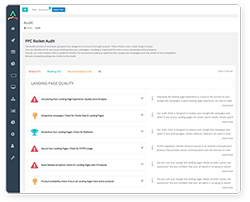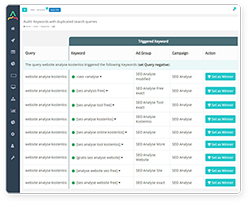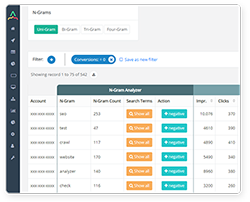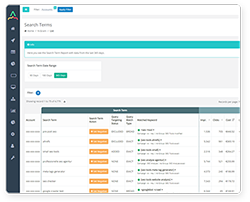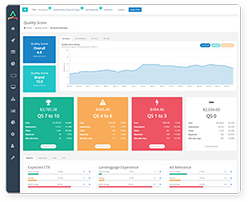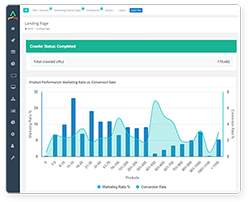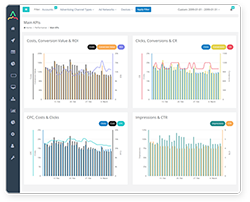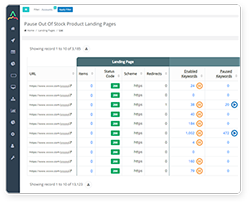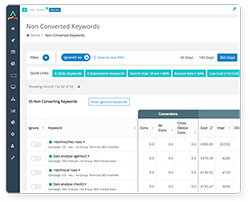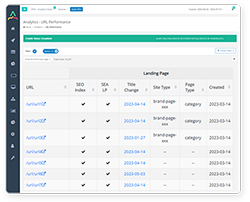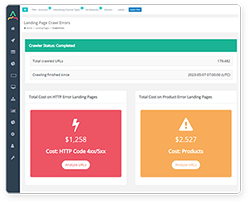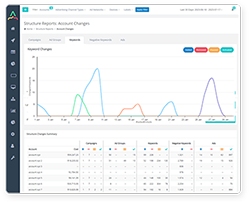Introduction
Welcome to our introduction to Google Ads N-Gram Analysis Tool. In this article, you will learn why N-Gram analysis is such a powerful method for analyzing your Google Ads search terms. With these insights, you will optimize your search query reports completely differently, resulting in cost savings and better ROI.
What are N-Grams?
First, what are N-Grams. According to the definition, N-Grams are "A sequence of N letters or characters, especially one occurring within a longer sequence such as a passage...". In the context of Google Ads, these 'items' are words in search queries. Let's have a deeper look at what precisely this means.
 Definition of N-Gram.
Definition of N-Gram.
N-Gram Analysis Example
So we have a practical example of N-Gram analysis in action. Let's take an example from a Google Ads search query report: "buy sneakers online". N-Gram analysis breaks this down into parts to understand and leverage user search patterns.
 N-Gram Example.
N-Gram Example.
A "One-Gram" or "Uni-Gram" is the simplest, focusing on individual words like "buy", "sneakers", or online.
Moving on, "Bi-Grams" combine two words to form pairs, such as "buy sneakers" and "sneakers online." This pairing builds context and shows us how users combine terms in their searches.
Lastly, the "Tri-Gram" encompasses three words, "buy sneakers online", presenting the full query as a single entity. This gives us the complete picture of a specific search phrase that users enter into Google.
By analyzing these N-Grams, we can fine-tune our keywords and negative keyword lists, enhance ad relevance, and ultimately improve the performance of our Google Ads campaigns.
Importance of N-Gram Analysis
Let's explore the importance of N-Gram analysis in Google Ads:
 Importance of N-Gram Analysis
Importance of N-Gram Analysis
- Firstly, N-Gram analysis is instrumental in pinpointing the terms your potential customers search for most frequently.
- Secondly, it uncovers the patterns and trends in how users search. By understanding these patterns, you can better align your campaigns with user intent.
- Next, this analysis is key to identifying which queries aren't performing well. It helps you find and eliminate those that are costing you money without bringing in conversions.
- Moreover, N-Gram analysis aids in sharpening your focus on the search terms that perform well. This lets you optimize your bidding strategies and ad copy for those high-value terms.
- And finally, it's invaluable for refining your list of negative keywords. By knowing which terms to exclude, you can prevent wasted spend on irrelevant or unproductive clicks, thus saving costs and boosting the efficiency of your ad spending.
N-Gram Tool Demo
So far, I explained the concept of N-Grams. Now, let's look into Search Term Analysis for Google Ads using N-Grams with concrete examples.
Firstly, I want to explain why N-grams are so beneficial using a live example. I'm sharing the Search Term dashboard in PPC Rocket from a live account for this.
This example analysis uses the Search Term Date Range of 30 Days. So, the search terms, including all KPIs, are based on this date range.
You can obviously also set other date ranges. Then, I added some filters, like the keyword status enabled, Campaign and ad group status, search term targeting status, etc.
Next, we see the detailed breakdown of this account's filtered result list of search terms. Each term is paired with metrics like impressions, clicks, cost, ctr and other KPIs.
As you can see here, all search terms contain the word AGG. In the following example, we are going to run a Uni-Gram Analysis, so the KPIs, like Impressions, ROI, etc., of all Search Terms with the Word "AGG" are aggregated.
 PPC Rocket Search Term Dashboard.
PPC Rocket Search Term Dashboard.
As search term reports can quickly contain thousands or millions of records, we do not want to do this manually. Instead, we use our powerful N-Gram Tool.
Going ahead, we are looking at the N-Gram dashboard. You see the table with all N-Grams generated based on your search term report.
In the next few minutes, we will dive deep into the functionality, but for the moment, we are using our example from before, the term "AGG," to illustrate one concrete example for an N-Gram analysis. So, the N-Gram count tells us that 17 search terms contain the word "AGG".
Next, you see all the aggregated metrics of these 17 search terms. Metrics like Impressions, Clicks, Cost, CTR, CPC, Conversions, Conversion Value, CPO, MR, etc.. This view allows us to assess the collective impact of this Uni-Gram.
Before we jump into each functionality in detail, please remember that by analyzing aggregated data, we can identify trends and decide on the N-Gram's effectiveness.
For instance, if 'agg' appears in search terms with high costs but low conversions, we might consider it to set the word as negative. Conversely, if 'agg' is part of terms with strong ROI, we could boost our bids on these.
This level of analysis is crucial for optimizing our Google Ads to perform better and more cost-efficiently.
 PPC Rocket N-Gram Analyzer Tool Dashboard.
PPC Rocket N-Gram Analyzer Tool Dashboard.

I want to explain some mature features in detail. First up, our tool offers predefined analyses for different types of N-Grams: A Uni-Gram is a single keyword, in comparison a Bi-Gram pairs two words, the next one are Tri-Grams analysing three words, and lastly Four-Grams. That means we are splitting and aggregating the data accordingly. This helps in understanding how different combinations of words perform in your campaigns.

Moving on, you can view N-Gram Reports at different views – account, campaign, or ad group. This allows you to pinpoint exactly where in your campaign structure an N-Gram is having the most impact. Is a specific Bi-Gram driving conversions in one campaign but not another? You'll find out here.

Optimize your strategic insights with the N-Gram Tool's date range feature, offering preset or tailored time frames. It's important to consider various date ranges because some N-Grams and search terms only reveal their true potential and value with the passage of time.
Now, let's talk about filtering. You can filter N-Grams by various types, like Ngram word, Campaign or Ad Group Name, N-Gram Count, and many more. You can use the conversions filter if you are looking for all N-Grams with a minimum of 1 conversion. Also, combinations of filter usage are possible. And if you find yourself using the same filters often, save them as presets for quick access in the future. Enter the name of your filter and click the button save. In the future, you can select your saved filters in the preset filter list.
 N-Gram Dashboard Filter
N-Gram Dashboard Filter
From our dashboard, setting an N-Gram as a negative keyword is a simple and efficient process. Click on the Button "Set negative" in the list. In the Modal, you see the Word to set as negative. In this example, it is "online". Now you can define the Match Type, like Broad, Exact, or Phrase Match.
 Set N-Gram as a negative Keyword.
Set N-Gram as a negative Keyword.
Next, you choose the negative option like Ad Group, Campaign, or Negative Keyword List.
Additionally, you see in the table if a keyword has already been set as negative in your ad groups or campaigns. Once you submit the form, the tool pushes the change directly to Google Ads via the Google Ads API.
In our N-Gram Analysis Tool, you'll see a count of how many individual search terms contain each specific N-Gram. This count is crucial in understanding how frequently an N-Gram appears across different queries. A higher count means that the N-Gram is present in many search terms. This information is valuable when deciding to set certain N-Grams as negatives, as it helps in identifying those that are frequently occurring but may not be beneficial for your campaign.
 N-Gram count and KPIs
N-Gram count and KPIs
Another powerful feature is the ability to list every search term containing a certain N-Gram, along with important performance metrics. To see all search terms, click the "Show all" button.
This search query list is instrumental for deep diving into each search term. As you see, all search terms contain the word "online". The metrics per search term are on the right side of the table. You saw exactly these metrics in an aggregated view in the N-Gram dashboard I previously shared. Doing this task manually is a lot of effort, and it is often impossible for huge accounts.
Another feature is that you can set a specific Search Term as negative. A concrete example is when your N-Gram Analysis shows that a word is not performing, and you deep-dive into the search terms to maybe set only some of them as negative. So, you are in the driver's seat and decide what's best for your account performance.
Summarizing the Key Features
Let's summarize the key features of the Google Ads N-Gram Analysis Tool
 N-Gram Tool Key Features
N-Gram Tool Key Features
- Time-Saving N-Gram Analysis: N-Gram analysis is usually an extremely time-consuming task. With our tool, it becomes a 5-minute job.
- User-Friendly Dashboard: Also, the dashboard is user-friendly and highly responsive, allowing for swift N-Gram performance analysis.
- Complete N-Gram Types: The N-Gram Analysis offers predefined analysis for Uni-Gram, Bi-Gram, Tri-Gram, and Four-Gram.
- Support for Large Accounts: The N-Gram Tool also works with huge accounts, including millions of keywords and search terms.
- Detailed N-Gram Reports: You see detailed N-Gram Reports per account, campaign, or ad group.
- In-depth N-Gram Metrics: Access comprehensive metrics for each N-Gram in your defined date range.
- KPI-Based N-Gram Filters: Filter N-Grams by various KPIs, names, and statuses, and use preset filters for easy access.
- Easy Negative Keyword Setup: Effortlessly set an N-Gram as a negative keyword in specific ad groups, campaigns, or negative lists.
- Negative N-Gram Analysis: Analyze if an N-Gram is already marked negative in certain campaigns or ad groups
- Google Ads API: All reports are updated daily via the Google Ads API, providing the most accurate and current data.
- Search Term Count: Quickly see the search terms count and all related search queries per N-Gram.
- Flexible Date Ranges: Select flexible date ranges, up to 365 days, for thorough analysis.
Start your N-Gram Analysis now!
Thanks for watching! Connect your Google Ads Accounts today, register now!
Start Creating Better Google Ads
See how PPC Rocket can help you achieve best practices when it comes to Google Ads. Optimize your ad spend with all the tools you need to measure, track, and improve performance.
Share with
Articles
Discover New PPC Marketing Tips, Strategies, and Insights
MAY 26, 2023

5 Google Ad Types for E-commerce Marketing
In today`s digital age, online marketing plays a significant role in the success of any e-commerce business. Learn more!
JANUARY 04, 2023

Google Ads Not Converting
In this article, we will take you through why keywords are so important for the success of your campaign, what actions you can take if your keywords are not converting.
DECEMBER 17, 2022

Google Ads Specialists: How They Can Help Your Business
It is easier and more cost-effective than ever to set up an online business. Here Google Ads Specialists can benefit your business to grow.
APRIL 05, 2023

The Secret to Keyword Selection for Google Ads - Part 1
Looking to boost your online presence and drive more traffic to your website with Google Ads? Choosing the right keywords is crucial to success. In this article, we explore the difference between low and high search volume keywords and when to use each to maximise your results.
4.7 Star (104 reviews)
Customer rating
Start Creating Better Google Ads
See how PPC Rocket can help you achieve best practices when it comes to Google Ads. Optimize your ad spend with all the tools you need to measure, track, and improve performance.
Try PPC Rocket for Free