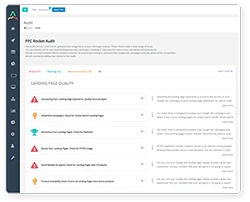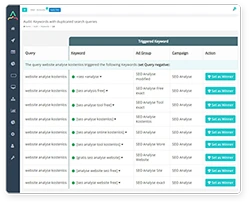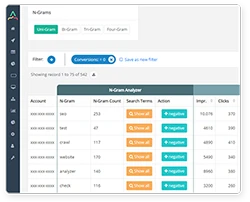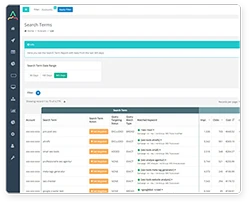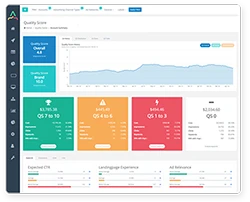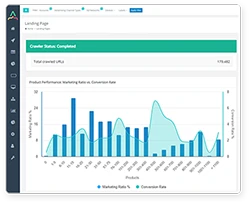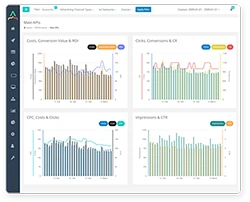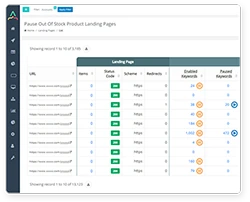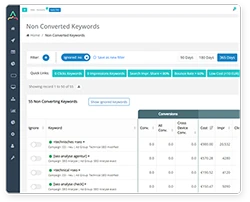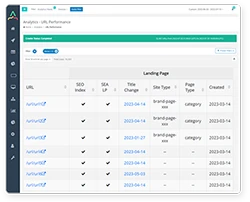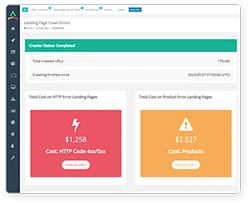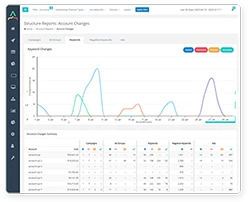Introduction
Google Ads is an online advertising platform that allows businesses to place ads on Google and its partner websites. Users can benefit from a range of different ad formats each of which has a unique set of benefits and drawbacks. From text ads and image ads to In this blog we'll take a look at the different ad formats available on Google Ads and how you can use them to your advantage.
Start Creating Better Google Ads
See how PPC Rocket can help you achieve best practices when it comes to Google Ads. Optimize your ad spend with all the tools you need to measure, track, and improve performance.
What are the different ad formats?
Text Ads
Text ads are the most basic and commonly used type of ad. These are the ads that you see at the top of the Search Engine Results Pages (SERPs), and they usually consist of a headline, a couple of lines of text, and a URL. But they can be customized to include additional text, such as a call to action or a promotional message.
The main benefits of using Google Ads are that you can create and manage your ads quickly and easily, reach potential customers when they search on Google, and use ad extensions to provide more relevant information and contact details.
Expanded Text Ads
In the past, Google Ads allowed you to improve upon the standard text ads with Expanded Text Ad (ETA). They were essentially a longer, more detailed version of a standard text ad. Where a standard text ad includes a headline, two descriptions, and a URL, an ETA includes an additional headline and an extra description. ETAs were introduced in 2016, but from June 30, 2022, these have been discontinued and users are no longer able to create or edit expanded text ads.
ETAs allowed more information to be included in the ad, making it more likely to catch a user’s attention. They were also mobile-friendly, which is essential given that the majority of Google searches are now performed on mobile devices.
Dynamic Search Ads
One of the most popular and easy to set up ad formats is the Dynamic Search Ad (DSA). They automatically generate headlines and descriptions based on your website content, making them quick and easy to set up.
DSAs are a great way to reach potential customers who are actively searching for products or services like yours. Because they're targeted to people who are already interested in what you have to offer, they can be extremely effective for driving conversions. If you're looking for an efficient, high-impact ad format that can rapidly drive traffic and conversions, Dynamic Search Ads are certainly worth considering.
Responsive Ads
Responsive ads will automatically adjust their sizes, appearances, and formats to fit any available ad spaces. As can be created quickly and each one can be used in multiple ad spaces, they are useful for expanding your reach and appearing in new places including various websites with Google Ads enabled and the Search Network. They can appear as text or image ads depending on the situation.
Responsive Search Ads
Since Expanded search ads were discontinued, Google has been recommended users to transition to Responsive seach ads. Responsive search ads are text-based ads designed to be highly customizable and adaptable to various screen sizes. With this ad format, different combinations of assets and text are automatically tested to discover which is the most effective. Responsive search ads can be a great choice for businesses that want to ensure their ads are seen by as many people as possible.
Benefits of RSAs include:
- Increased visibility: RSAs are designed to be highly visible, appearing at the top of the search results page. This increased visibility can lead to more clicks and conversions.
- Greater flexibility: As mentioned above, RSAs are very flexible and can be customized to match the user's search query. This means that your ad is more likely to be relevant to the user, which can lead to higher click-through rates.
- Cost-effective: RSAs are a cost-effective way to reach potential customers. Because they are flexible and adaptable, they require less time and effort to create, which can save you money in the long run.
Responsive Display Ads
Responsive display ads (RDAs) are similar to RSAs but are used in Display campaigns and automatically generate ad combinations of your uploaded images, headlines, descriptions, and logos.
Benefits of RDAs include:
- They automatically optimize your inputs for more conversions. Google report that they result in 10% increased conversions on average.
- As the sizes are automatically adjusted they can appear in new places and therefore increase reach.
- The automatic testing means you can save time with no need to do time-consuming A/B Testing.
- They can work for dynamic remarketing where previous website visitors are shown more personalized ads based on the products/services they viewed on your website.
- You can see the performance of each of your assets (headlines, descriptions, images, etc.) with the asset report in Google Ads.
Image Ads
Image ads are another option, and these are typically used on websites that are part of the Google Display Network. These ads can include images, videos, animations or GIFs. Image ads are more eye-catching than text ads, but well-designed ads are also more expensive than text-based ad formats. Image ads can be static or animated, and they can include additional branding elements like logos and slogans.
The benefit of image ads is that they can be more engaging and enticing for your target audience. They can also tell a more visual story, which can be far more effective than text-only ads depending on the type of products and services you are offering. They can also have a far better reach when compared to search ads and work well for remarketing.
App Promotion Ads
App Promotion Ads and useful for driving app downloads and engagement. They can appear across Google Search, Google Play, YouTube, Gmail, and within other apps and mobile websites on the Display Network.
The main benefits of App Promotion Ads include:
- As these ads only appear on devices that are compatible with the app you are promoting, you won’t waste money promoting your app to desktop and laptop users who would not be able to install or use it.
- Sending your customers to download your app from an app store, or include a deep link directly into your app.
- Reach customers when they search on Google (including Google Play), and on websites and apps that partner with Google.
Video Ads
It takes more time and resources to create good video ads, when compared to text or display ads, but they are also often the most effective ad format. Video ads are highly engaging and can be used to tell a story or promote a product. People love watching videos, which is why video ads are so effective. You can run standalone video ads or insert them into streaming video content. Here is a breakdown of the different types of video ad formats available on Google Ads.
TrueView In-Stream Ads
TrueView in-stream ads are played before, during, or after other videos on YouTube. You only pay when someone watches your ad for at least 30 seconds (or the duration of the ad if it’s shorter than 30 seconds) or interacts with your ad e.g. by clicking on a call-to-action overlay.
Skippable Video Ads
Skippable video ads are also played before, during, or after other videos on YouTube. As the name suggests, viewers have the option to skip these ads after 5 seconds. You pay when someone watches your ad for at least 30 seconds (or the duration of the ad if it’s shorter than 30 seconds) or interacts with your ad. This means you can keep costs low and are more likely to only pay when someone is interested enough to watch the video for more than half a minute.
Non-Skippable Video Ads
Non-skippable video ads must be watched before a viewer can see the main video. These ads can be up to 15 seconds long and you pay when someone watches your ad for at least 15 seconds. This is great for reaching new audiences as they are forced to sit through your advert.
Bumper Ads
Bumper ads are short, non-skippable video ads that must be watched before a viewer can see the main video. These ads can be up to 6 seconds long. You pay when someone watches your ad all the way through to the end, which is great for keeping costs low.
Outstream Ads
These are mobile-only ads that appear on websites and apps that are running on Google video partners and are unavailable on YouTube. They appear muted and can be clicked for sound. Their costs are based on cost-per-thousand-impressions (vCPM), so you’ll only be charged when someone plays your video for two seconds or more. They are excellent for expanding your brand’s reach and targeting users on mobile devices.
Masthead Ads
Masthead ads can appear on desktop, mobile devices and TVs and create a rich and engaging experience, allowing you to reach customers on websites that partner with Google.
On desktop, the ads autoplay without the sound for up to 30 seconds at the top of the YouTube Home feed. It appears in a widescreen ratio and includes an info panel that is automatically generated from your uploaded assets. After 30 seconds, the ad will continue to play as a thumbnail in the corner of the screen.
On mobile, the ad plays for its complete duration at the top of the screen in the YouTube app. It can display a video thumbnail, customisable headline, description texts and an external call-to-action (CTA) and will automatically take info from the YouTube profile of the business.
On TV, these ads will appear on the YouTube App at the top of the page in widescreen format, before switching to the thumbnail size in the corner of the screen.
Product Shopping Ad
Product shopping ads are one of the most popular ad formats used on Google. They allow users to see an image of the product, the price, and other important information before they click on the ad. This type of ad is especially effective for online retailers who want to drive traffic to their websites. They are a particularly effective ad format for online stores as they allow you to display an ad of your product to those people who are particularly interested in your exact offering or related products.
Call-Only Ads
These ads are designed to encourage users to call businesses directly, rather than click through to their websites. Call-only ads can be a great way to increase leads and sales, as they allow businesses to connect with potential customers immediate. These ads also encourage users to call businesses directly by including a clickable button that makes it easy for users to do so.
Call-Only ads can be a great way to increase conversion rates, as they make it easier for potential customers to get in touch with businesses. They are dynamic and will automatically adjust to different screen sizes, providing more or less information. Plus, as they only appear on devices that can make phone calls, you don’t waste money on people who won’t be able to call at once.
Location Extension Ads
Call-Only Ads can also be improved with the addition of location extensions. These ads allow businesses to include their address and phone number in their ad, making it easy for potential customers to find them. Location extension ads can be a great way to increase foot traffic and store visits.
Rich Media Ads
Rich media ads are similar to image ads but tend to be even more interactive and engaging. They allow businesses to really showcase their products or services in a creative and engaging way.
Some of the different rich media ad formats that Google Ads offers include:
- Image ads: These are static or animated images that can be used to promote your business. They can be used on both the search network and the display network.
- Video ads: These are short video clips that can be used to promote your business. They can be used on both the search network and the display network
- Interactive ads: These are ads that allow users to interact with them in some way. For example, they might be able to play a game or answer a quiz. They can be used on the display network only.
Conclusion
Google Ads can give you an amazing ROI, but if you are unsure what you are doing it can also seem like an overcomplicated and under profitable advertising stream. With all of these different ad formats, you can reach your target audience in a variety of ways. However, with so many options available, it can be complicated to know which ad formats will work best for your brand.
We recommend you do your research before trying out a few of the most appropriate sounding formats to learn which format will work best for your business. For those with the budget to create engaging video content, video ads can be a safe option as, in general, video is one of the most effective content types of today. However, what works for you depends on your situation, a format like shopping ads or even regular search ads can often be the best options.
Those who are new to Google Ads will often seek specialist advice and support and, fortunately, the experts at PPC Rocket are ready to help you get Google Ads running effectively for your brand. So, before you start wasting money on an ad format that is not right for you, think carefully about your options and get in touch for some expert advice and tools that make Google Ad management easy.
Start Creating Better Google Ads
See how PPC Rocket can help you achieve best practices when it comes to Google Ads. Optimize your ad spend with all the tools you need to measure, track, and improve performance.
Share with
Articles
Discover New PPC Marketing Tips, Strategies, and Insights
MAY 10, 2023

Our Guide to Google Ads Campaign Structuring
Looking to learn how to structure your Google Ads campaign for success? read our guide on what you should know.
APRIL 15, 2023
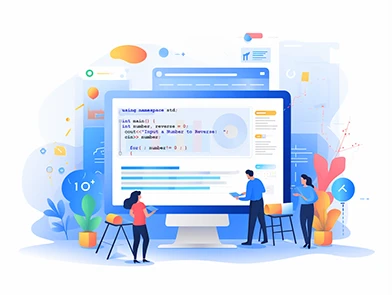
The Complete Guide to Google Ads Scripts: Everything to Know
This guide provides a comprehensive overview of creating a successful SEA strategy, including on-page and off-page optimization, keyword research, content creation, and more. By following these tips and techniques, you can improve your website's ranking, drive traffic to your site, and achieve your SEA goals.
MAY 15, 2023

6 Keys to a Successful and Well-Executed Google Ads Campaign
Google Ads, formerly Google AdWords campaign, is a powerful online advertising platform allowing businesses to display their ads on Google and its partner websites.
OCT 31, 2023

Optimize E-commerce Google Ads Budget Allocation
Discover how to master E-commerce Google Ads budget allocation to maximise your return on investment (ROI) in online advertising.
4.7 Star (104 reviews)
Customer rating
Start Creating Better Google Ads
See how PPC Rocket can help you achieve best practices when it comes to Google Ads. Optimize your ad spend with all the tools you need to measure, track, and improve performance.
Try PPC Rocket for Free