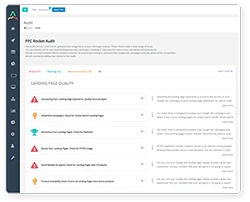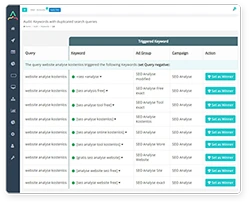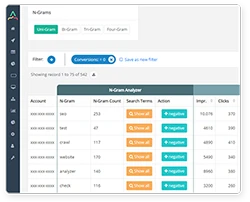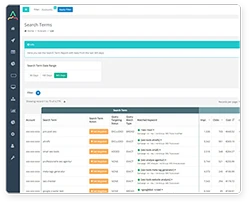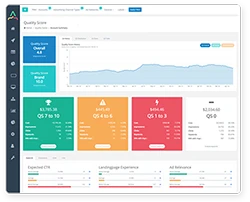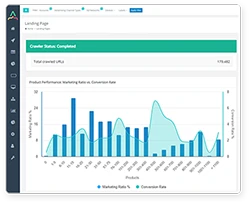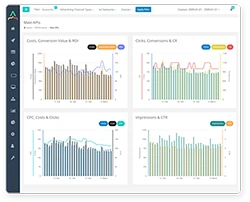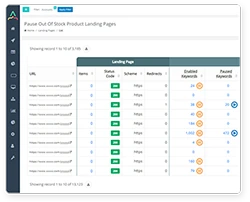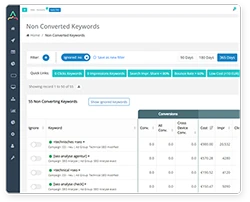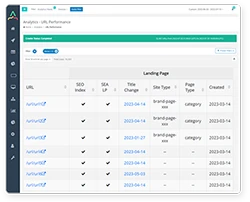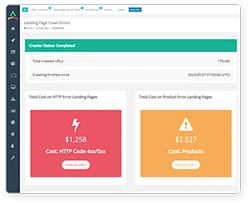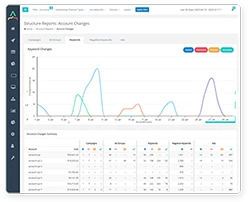Guide to Setting Up Google Ad Campaigns for Shopify
Google Ads has proven to be an effective tool for businesses to drive traffic to their website, increase brand awareness, and ultimately boost sales. For Shopify store owners, Google Ads can be an excellent way to reach potential customers actively searching for similar products. However, setting up and managing Google Ads campaigns can be daunting, especially for those new to the platform. This article will guide Shopify store owners on how to set up and manage successful Google Ads campaigns and maximise their sales potential.
Start Creating Better Google Ads
See how PPC Rocket can help you achieve best practices when it comes to Google Ads. Optimize your ad spend with all the tools you need to measure, track, and improve performance.
Introduction to Google Ads for Shopify
Google Ads (previously known as Google AdWords) is an online advertising platform developed by Google. It allows businesses to place ads on Google's search engine and other websites through the use of pay-per-click (PPC) advertising. With Google Ads, businesses can bid on specific keywords that users search for and display their ads to potential customers actively looking for similar products or services.
For Shopify store owners, Google Ads can be an excellent tool to drive traffic to their website and increase sales. By targeting specific keywords and demographics, Shopify store owners can reach potential customers most likely interested in their products. In addition, Google Ads allows for flexibility in budgeting, so businesses can control their spending and maximise their ROI.
Setting up Google Ads Account for Shopify
Store owners must create a Google Ads account before setting up a Google Ads campaign for a Shopify store. To create an account, they should visit the Google Ads website and follow the prompts to create an account. Once the account is created, they can link it to their Shopify store by following the instructions provided by Google.
After linking their Google Ads account to their Shopify store, store owners should create a new campaign by selecting the campaign type that best fits their goals. Google Ads offers several campaign types: search, display, shopping, and video. For Shopify store owners, search campaigns are typically the most effective, as they allow ads to appear when potential customers search for specific keywords related to their products.
Creating and Managing Google Ads Campaigns for Shopify
Once a campaign type is selected, store owners should create ad groups that target specific keywords related to their products. For example, if a Shopify store sells handmade jewellery, they could create ad groups that target keywords such as "handmade necklaces" or "unique bracelets." Targeting specific keywords allows store owners to display their ads to potential customers actively searching for similar products.
Next, store owners should create ad copy that is compelling and relevant to the keywords they are targeting. Ad copy should be concise, highlight the product's unique features, and include a call-to-action that encourages users to click on the ad and visit the store's website.
Once the ads are created, store owners should monitor their campaigns regularly to ensure they perform as expected. This includes reviewing key metrics such as click-through rates (CTR), cost-per-click (CPC), and conversion rates. If a campaign performs poorly, store owners should adjust their targeting, ad copy, or budget to improve performance.
Skyrocket Your Shopify Store's Sales
Google Ads can be a valuable tool for Shopify store owners to reach potential customers and drive sales. Following the steps outlined in this article, store owners can set up and manage successful campaigns that maximise their sales potential.
Ready to launch your Google Ad campaign to new heights? Let PPC Rocket take your advertising strategy to the next level. Contact us today at +49172/3494071 to blast off your online presence and reach your target audience precisely and efficiently. Start a free trial today!
Start Creating Better Google Ads
See how PPC Rocket can help you achieve best practices when it comes to Google Ads. Optimize your ad spend with all the tools you need to measure, track, and improve performance.
Share with
Articles
Discover New PPC Marketing Tips, Strategies, and Insights
JUNE 30, 2023

5 Key PPC Marketing Metrics to Track to Maximize ROI
Tracking the right metrics is essential to the success of any PPC campaign. This article will discuss the key PPC marketing metrics to track to maximize ROI.
MAY 19, 2023

Google Ads: Overcoming Challenges for Small Businesses
With the rise of digital marketing, small businesses have been allowed to compete with bigger corporations. Keep reading the article to learn more.
MARCH 23, 2025

Google Ads Not Converting? Fix It Fast!
Discover why your Google Ads Campaigns aren't converting and get clear, actionable steps to fix them quickly — boost your ROI today!
JULY 25, 2023

Turbocharge E-commerce Performance with Google Ads Smart Campaigns
Discover how Google Ads Smart Campaigns can transform your E-commerce business by simplifying ad management and delivering targeted results. Learn top tips and techniques to maximize success with Smart Campaigns and PPC Rocket`s powerful tools.
4.7 Star (104 reviews)
Customer rating
Start Creating Better Google Ads
See how PPC Rocket can help you achieve best practices when it comes to Google Ads. Optimize your ad spend with all the tools you need to measure, track, and improve performance.
Try PPC Rocket for Free