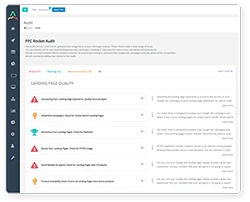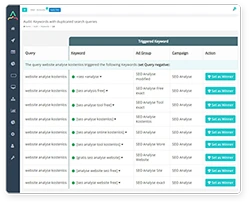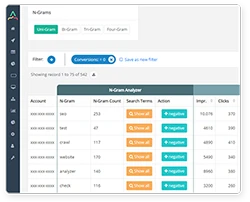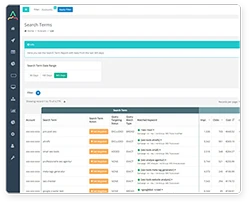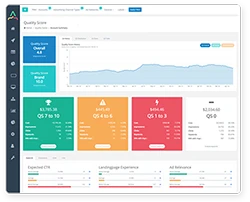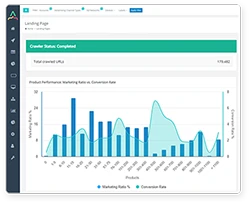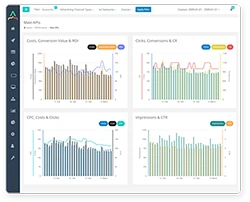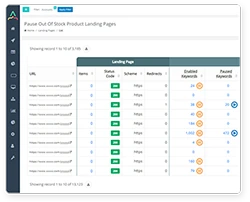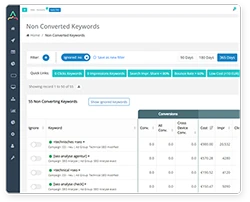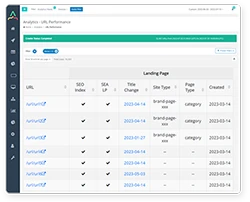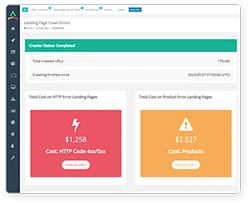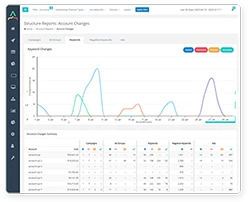Start Advertising on Google with These Simple Steps
Nowadays, advertising on Google is a must for businesses that want to reach their target audience and grow their online presence. Google is the world's most popular search engine, and it's estimated that over 3.5 billion searches are made on Google every day. By advertising on Google, businesses can reach potential customers at the exact moment they are searching for products or services related to their business.
If you're new to Google Ads and want to start advertising on Google, here are some simple steps to get you started:
Start Creating Better Google Ads
See how PPC Rocket can help you achieve best practices when it comes to Google Ads. Optimize your ad spend with all the tools you need to measure, track, and improve performance.
Step 1: Create a Google Ads Account
The first step to start advertising on Google is to create a Google Ads account. To create an account, you'll need to go to the Google Ads website and click on the "Start Now" button. You'll then be prompted to enter your email address and website URL.
Once you've entered your email address and website URL, you'll be taken to the Google Ads dashboard, where you can set up your advertising campaign.
Step 2: Set Your Advertising Goals
Before you start creating your ads, it's essential to set your advertising goals. What do you want to achieve with your advertising campaign? Do you want to increase website traffic, generate leads, or increase sales?
Setting your advertising goals will help you create ads that are tailored to your target audience and are more likely to achieve the desired results.
Step 3: Choose Your Target Audience
The next step is to choose your target audience. Google Ads allows you to target your ads to specific demographics, such as age, gender, location, and interests.
By targeting your ads to specific demographics, you can ensure that the right people are seeing your ads and are more likely to generate clicks and conversions.
Step 4: Choose Your Keywords
Keywords are the search terms that people use to find products or services on Google. Choosing the right keywords is crucial to the success of your advertising campaign.
To choose your keywords, think about what keywords your target audience is likely to use when searching for products or services related to your business. You can use Google's Keyword Planner tool to find relevant keywords and get ideas for new keywords.
Step 5: Create Your Ads
Once you've chosen your target audience and keywords, it's time to create your ads. Google Ads allows you to create a variety of ad formats, including text ads, image ads, and video ads.
When creating your ads, make sure to make them eye-catching and relevant to your target audience. Use attention-grabbing headlines and compelling copy that clearly communicates the benefits of your product or service.
Step 6: Set Your Budget
Google Ads allows you to set a daily budget for your advertising campaign. This ensures that you don't overspend on your advertising and can help you stay within your budget.
When setting your budget, you should consider your advertising goals and the cost-per-click of your chosen keywords. You can use Google's Keyword Planner tool to estimate the cost-per-click of your keywords and adjust your budget accordingly.
Step 7: Monitor and Adjust Your Ads
Once your advertising campaign is up and running, it's essential to monitor your ads and adjust them as needed. Analyse your ad performance and make changes to your targeting, keywords, and ad copy to improve your click-through rate and conversion rate.
Conclusion
Advertising on Google is a powerful way to reach your target audience and grow your business online. By following these simple steps, you can create an effective advertising campaign that generates clicks, leads, and sales. Remember to set your advertising goals, choose your target audience and keywords, create eye-catching ads, set your budget, and monitor and adjust your ads for optimal performance. With these simple steps, you can start advertising on Google and take your business to the next level.
Ready to take your Google Ad campaign to the next level? PPC Rocket is here to give you the ultimate SaaS tool for Google AdWords management. Our solution offers six essential modules for analysing your Google Ads account, including landing page optimisation and ad group optimisers. With PPC Rocket, you'll have the tools you need to optimise your ad campaigns and improve your ROI. Don't wait - sign up for PPC Rocket today and start maximising your Google Ad campaign's potential!
Start Creating Better Google Ads
See how PPC Rocket can help you achieve best practices when it comes to Google Ads. Optimize your ad spend with all the tools you need to measure, track, and improve performance.
Share with
Articles
Discover New PPC Marketing Tips, Strategies, and Insights
March 17, 2024

The Secret to Keyword Selection for Google Ads - Part 2
This article discusses the factors to consider when selecting keywords for your Google Ads campaign. The first and most important criterion for selecting the right keyword search volume is its relevance to your business.
March 9, 2023

Google Ads Keyword Grouping
Optimize Google Ads with Google ads keyword grouping. Boost ad relevance, clicks, and conversions. Learn to group and manage keywords effectively.
July 5, 2023

Google Ads Ad Formats
We'll take a look at the different ad formats available on Google Ads and how you can use them to your advantage.
August 13, 2025

Turbocharge E-commerce Performance with Google Ads Smart Campaigns
Discover how Google Ads Smart Campaigns can transform your E-commerce business by simplifying ad management and delivering targeted results. Learn top tips and techniques to maximize success with Smart Campaigns and PPC Rocket`s powerful tools.
4.7 Star (104 ratings)
from PPC Professionals
Audit PMax Brand Traffic Saturation.
Performance Max often inflates results by harvesting existing brand demand. Uncover your true prospecting ROAS by auditing your brand vs. non-brand PMax volume.
Audit PMax Clarity