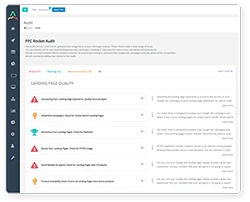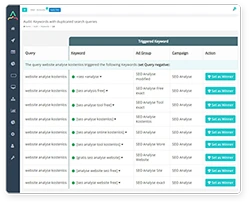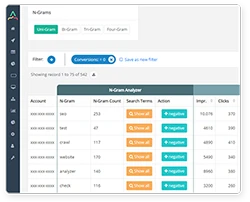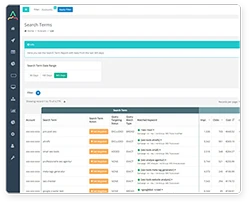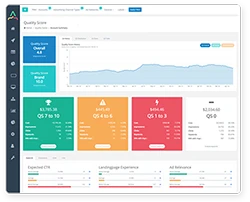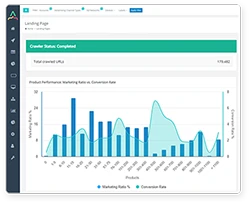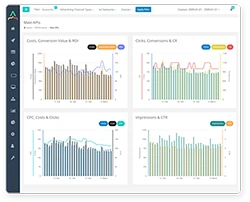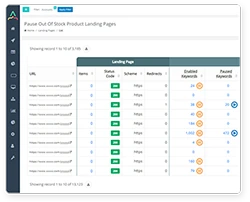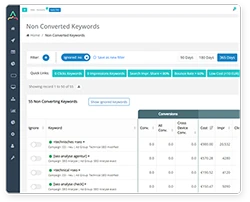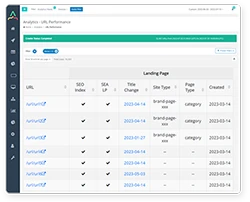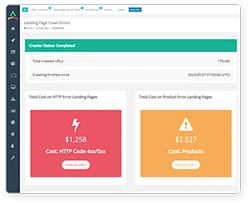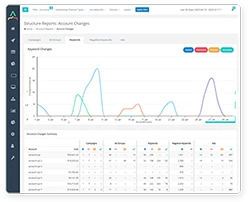Are you looking for effective ways to reduce your Google Ads costs? Many businesses find that Google Ads, while powerful for reaching a large audience, can become expensive quickly. The key is to optimize your campaigns to get the best return on investment (ROI) without overspending.
This guide provides 21 proven strategies to help you lower your Google Ads spending, including optimizing your keyword bids, refining your ad scheduling, improving your Google Quality Score, and leveraging negative keywords. We'll also show you how the PPC Rocket Google Ads Audit Tool can automate many of these cost-saving tasks.
Start Creating Better Google Ads
See how PPC Rocket can help you achieve best practices when it comes to Google Ads. Optimize your ad spend with all the tools you need to measure, track, and improve performance.
What are Google Ads?
Google Ads is Google's online advertising platform that allows businesses to display ads on Google's search engine results pages (SERPs), partner websites, and YouTube. These ads are typically pay-per-click (PPC), meaning you only pay when someone clicks on your ad.
How Do Google Ads Work?
Google Ads operates on an auction system. You bid on keywords relevant to your business, and your ad's position is determined by your bid amount, Quality Score, and other factors. The higher your bid and Quality Score, the more likely your ad is to appear in a prominent position. Use the Google Quality Score Tool to improve your Account Performance!
Why Should You Optimize to Reduce Google Ads Costs?
There are several compelling reasons to reduce your Google Ads costs:
- Limited Budget: You may have a tight marketing budget and need to make every dollar count.
- High Cost-Per-Click (CPC): Competitive keywords can have very high CPCs, making it expensive to maintain top ad positions.
- Low Conversion Rate: You might be getting clicks, but if those clicks aren't converting into sales or leads, you're wasting money.
- Improve ROI: Lowering your costs while maintaining or improving your conversion rate significantly boosts your return on investment.
Reducing Your Google Ads Costs: 21 Proven Strategies
1. Leverage Long-Tail Keywords
Long-tail keywords are longer, more specific search phrases (e.g., "best red running shoes for women size 8"). They are generally more effective than short-tail keywords (e.g., "running shoes") for several reasons:
- Higher Relevance: Long-tail keywords match user search intent more closely, leading to higher click-through rates (CTR) and conversion rates.
- Lower Competition: Fewer advertisers target long-tail keywords, resulting in lower CPCs.
- Higher Conversion Rates: Users searching with long-tail keywords are often further along in the buying process and more likely to convert.
How to Find Long-Tail Keywords:
- Google Keyword Planner: Use Google's free Keyword Planner to discover related keywords and their search volume.
- Dedicated Keyword Research Tools: Tools like Ahrefs, SEMrush, and Moz Keyword Explorer offer more advanced features for finding long-tail keywords.
- Google Analytics: Analyze your website's organic search data to identify long-tail keywords that are already driving traffic.
- "Searches related to..." on Google: Scroll to the bottom of the Google search results page for related search terms.
- Use the PPC Rocket Google Ads Audit Tool. Our tool identifies underperforming keywords and suggests more effective, lower-cost alternatives.
2. Master Negative Keywords
Negative keywords are words or phrases that you *exclude* from your campaigns. By adding negative keywords, you prevent your ads from showing for irrelevant searches, saving you money and improving your campaign's overall performance.
Example: If you sell *only* men's shoes, you would add "women's," "kids'," and "girls'" as negative keywords.
How to Use Negative Keywords:
- Identify Irrelevant Search Terms: Analyze your search terms report in Google Ads to find keywords that are triggering your ads but are not relevant to your business.
- Add Negative Keywords: Add these irrelevant terms as negative keywords at the campaign or ad group level.
- Use Different Match Types: Negative keywords can be broad, phrase, or exact match, just like regular keywords.
- Broad Match Negative: Prevents your ad from showing if the search contains *all* of the negative keyword terms, in any order. (Most flexible)
- Phrase Match Negative: Prevents your ad from showing if the search contains the *exact* negative keyword phrase.
- Exact Match Negative: Prevents your ad from showing if the search is the *exact* negative keyword phrase, with no other words. (Most restrictive)
- Regularly Review and Update: Continuously monitor your search terms report and add new negative keywords as needed. Your business and search trends evolve.
- Utilize the PPC Rocket Google Ads Audit Tool: Our tool automatically identifies non-converting keywords and suggests them as negative keywords, streamlining this crucial process.
3. Set Realistic Budgets and Bids
Proper budget and bid management is critical for controlling costs. Avoid setting bids that are too high (leading to overspending) or too low (resulting in limited visibility).
How to Determine Your Budget and Bids:
- Define Your Goals: Are you aiming for brand awareness, leads, or sales? Your goals will influence your budget and bidding strategy.
- Research Keyword Costs: Use the Google Keyword Planner or other tools to estimate the average CPC for your target keywords.
- Start with a Conservative Budget: Begin with a smaller budget and gradually increase it as you gather data and optimize your campaigns.
- Use Manual Bidding (Initially): Start with manual bidding to gain control and understand how your keywords perform.
- Monitor Performance Closely: Track your key metrics (CTR, conversion rate, cost per conversion) and adjust your bids accordingly.
- Consider Automated Bidding (Later): Once you have enough data, you can experiment with automated bidding strategies like Target CPA or Target ROAS (see below).
4. Optimize Your Landing Pages
Your landing page is the page users see after clicking on your ad. A well-optimized landing page is crucial for conversions and a good Quality Score.
How to Optimize Your Landing Pages:
- Relevance is Key: Ensure your landing page content directly matches the keywords and ad copy. If your ad promises a discount on running shoes, the landing page should feature running shoes and the discount.
- Clear Call to Action (CTA): Make it immediately clear what you want visitors to do (e.g., "Buy Now," "Sign Up," "Get a Quote").
- Simple and Clean Design: Avoid clutter and distractions. Focus on the key message and CTA.
- Fast Loading Speed: Use tools like Google PageSpeed Insights to identify and fix any speed issues. Slow pages lead to high bounce rates.
- Mobile-Friendly: Ensure your landing page is responsive and works seamlessly on all devices.
- Use High-Quality Images and Videos: Visuals can enhance engagement and communicate your message effectively.
- A/B Test Your Landing Pages: Experiment with different headlines, CTAs, images, and layouts to see what performs best. Google Optimize is a free tool for A/B testing.
5. Leverage Ad Extensions
Ad extensions provide additional information and options within your ads, making them more prominent and informative. They can significantly improve your CTR and Quality Score, leading to lower CPCs.
Types of Ad Extensions:
- Sitelink Extensions: Links to specific pages on your website (e.g., "About Us," "Contact Us," "Pricing").
- Call Extensions: Displays your phone number, allowing users to call you directly from the ad.
- Location Extensions: Shows your business address and a map.
- Callout Extensions: Highlights key features or benefits (e.g., "Free Shipping," "24/7 Support").
- Structured Snippet Extensions: Provides structured information about your products or services (e.g., brands, models, styles).
- Price Extensions: Displays prices for specific products or services.
- App Extensions: Promotes your mobile app.
- Review Extensions: Displays positive reviews from third-party sources.
Tips for Using Ad Extensions:
- Use Relevant Extensions: Choose extensions that are relevant to your business and your ad's message.
- Keep Them Updated: Ensure the information in your extensions is accurate and up-to-date.
- Test Different Extensions: Experiment with different combinations of extensions to see what works best for your campaigns.
- Use at Least 4 Sitelink Extensions: Google recommends using at least four sitelink extensions for optimal performance.
6. Craft Compelling and Relevant Ad Copy
Your ad copy is the text that users see in your ad. It needs to be compelling, relevant, and encourage clicks.
Tips for Writing Effective Ad Copy:
- Use Keywords in Your Headline and Description: This helps match your ad to user search queries and improves relevance.
- Highlight Your Unique Selling Proposition (USP): What makes you different from your competitors?
- Include a Clear Call to Action (CTA): Tell users what you want them to do (e.g., "Shop Now," "Learn More," "Get a Free Quote").
- Use Numbers and Statistics: Numbers can make your ad more attention-grabbing (e.g., "Save up to 50%").
- Create a Sense of Urgency: Use phrases like "Limited Time Offer" or "Sale Ends Soon."
- Use Emotional Triggers: Appeal to users' emotions, such as fear, desire, or curiosity.
- Test Different Ad Copy Variations: Use A/B testing to see which ad copy performs best. Google Ads allows you to create multiple ad variations within an ad group.
- Use Responsive Search Ads (RSAs): RSAs allow you to provide multiple headlines and descriptions, and Google automatically tests different combinations to find the best performing ones. This can save you a lot of time on manual A/B testing.
7. Use Automated Bidding Strategically
Google Ads offers several automated bidding strategies that can help you optimize your bids for conversions, clicks, or visibility. While manual bidding gives you more control, automated bidding can save time and, *when used correctly*, improve performance.
Types of Automated Bidding Strategies:
- Target CPA (Cost Per Acquisition): Sets bids to help you get as many conversions as possible at or below your target CPA.
- Target ROAS (Return on Ad Spend): Sets bids to help you get the most conversion value at your target ROAS.
- Maximize Conversions: Sets bids to get the most conversions within your budget.
- Maximize Clicks: Sets bids to get the most clicks within your budget.
- Enhanced CPC (ECPC): Automatically adjusts your manual bids to help you get more conversions.
- Target Impression Share: Sets bids to achieve a desired impression share on the search results page.
Tips for using automated bidding:
- Start with Manual Bidding: It's generally recommended to start with manual bidding to gather data and understand how your keywords perform before switching to automated bidding.
- Have Sufficient Conversion Data: Automated bidding strategies work best when you have enough conversion data (at least 30-50 conversions in the past 30 days).
- Choose the Right Strategy: Select the strategy that aligns with your campaign goals.
- Set Realistic Targets: Don't set overly aggressive targets, especially when starting out.
- Monitor Performance Closely: Regularly review your performance and make adjustments as needed. Automated bidding is not "set it and forget it."
8. Improve Your Quality Score
Quality Score is a metric that Google uses to estimate the quality and relevance of your keywords, ads, and landing pages. A higher Quality Score can lead to lower CPCs and better ad positions.
Components of Quality Score:
- Expected Click-Through Rate (CTR): How likely your ad is to be clicked when shown.
- Ad Relevance: How closely your ad matches the user's search intent.
- Landing Page Experience: How relevant, transparent, and easy to navigate your landing page is.
How to Improve Your Quality Score:
- Improve Ad Relevance: Use relevant keywords in your ad copy and ensure your ad groups are tightly themed.
- Optimize Your Landing Pages: Follow the landing page optimization tips mentioned earlier.
- Improve Your Expected CTR: Write compelling ad copy, use ad extensions, and target the right keywords.
- Regularly Check Your Quality Score: Monitor your Quality Score in Google Ads and identify areas for improvement. The PPC Rocket Google Ads Audit Tool automatically analyzes your Quality Score and provides specific recommendations for improvement.
9. Utilize Ad Scheduling
Ad scheduling allows you to control when your ads are shown. You can schedule your ads to show only during specific hours or days of the week, which can help you optimize your budget and target your audience more effectively.
How to Use Ad Scheduling:
- Analyze Your Performance Data: Identify the days and times when your ads perform best (highest conversion rates, lowest cost per conversion).
- Set Up Ad Scheduling: In Google Ads, go to your campaign settings and select "Ad schedule." You can then create a custom schedule that specifies when your ads should show.
- Focus on Peak Hours: Schedule your ads to show during the times when you're most likely to reach your target audience and get conversions.
- Exclude Low-Performing Times: If your ads consistently perform poorly during certain hours or days, exclude those times from your schedule.
- Consider Your Business Hours: If you have a physical store or a business that operates during specific hours, schedule your ads to show during those times.
10. Target the Right Locations
Geotargeting (location targeting) allows you to show your ads only to users in specific geographic locations. This is essential for local businesses and can help improve the relevance of your ads and reduce wasted spend.
How to Use Location Targeting:
- Define Your Target Area: Determine the geographic areas where your target audience is located. This could be a city, state, country, or even a radius around a specific location.
- Set Up Location Targeting: In Google Ads, go to your campaign settings and select "Locations." You can then add, exclude, or target specific locations.
- Use Location Bid Adjustments: You can increase or decrease your bids for specific locations based on their performance. For example, if a particular city is generating a high conversion rate, you might increase your bids for that city.
- Exclude Irrelevant Locations: If you're getting clicks from locations that are not relevant to your business, exclude those locations.
- Use Location Extensions: As mentioned earlier, location extensions can help users find your business.
11. Target the Right Devices
Device targeting allows you to show your ads on specific devices (desktops, mobile phones, tablets). Optimizing your bids for different devices can improve your ROI.
How to Use Device Targeting:
- Analyze Your Device Performance Data: See which devices are performing best for your campaigns (e.g., higher conversion rates, lower cost per conversion).
- Set Device Bid Adjustments: Increase bids for high-performing devices and decrease bids for low-performing devices.
- Create Mobile-Specific Campaigns: If mobile is a significant part of your traffic, consider creating separate campaigns specifically targeted to mobile users, with mobile-optimized ads and landing pages.
12. Use Remarketing
Remarketing allows you to show ads to people who have previously visited your website. This is a highly effective way to re-engage potential customers and increase conversions.
How to Use Remarketing:
- Create Remarketing Lists: Create lists of users based on their behavior on your website (e.g., people who visited a specific product page, people who added items to their cart but didn't purchase).
- Create Targeted Ads: Create ads that are specifically tailored to your remarketing lists. For example, you could show an ad offering a discount to users who abandoned their shopping cart.
- Set Frequency Caps: Limit the number of times a user sees your remarketing ads to avoid annoying them.
13. Test Different Match Types
Keyword match types control how closely a user's search query must match your keywords to trigger your ad. Using a mix of match types can help you reach the right audience and control your costs.
Keyword Match Types:
- Broad Match: Your ad can show for searches that include misspellings, synonyms, related searches, and other relevant variations. (Widest reach, lowest control)
- Broad Match Modifier (BMM): Add a plus sign (+) before keywords to specify that the search query must contain those terms (or close variations, but not synonyms), in any order. (More control than broad match). *Note: BMM has been phased out and now behaves the same as Phrase match.*
- Phrase Match: Your ad can show for searches that include the exact phrase, or close variations of that phrase, with additional words before or after. (More specific than broad match)
- Exact Match: Your ad can show for searches that are the exact term or close variations of that exact term. (Most specific, highest control)
Tips for Using Match Types:
- Start with Phrase and Exact Match: These match types give you more control over when your ads show.
- Use Broad Match with Caution: If you use a broad match type, add negative keywords very carefully, and don't forget about it!
- Use the Search Terms Report: Regularly review the search terms report to identify irrelevant searches and add them as negative keywords.
14. Pause Low-Performing Keywords and Ads
Regularly review your keyword and ad performance and pause or remove those that are not generating a good return on investment. This frees up budget for higher-performing keywords and ads.
Use the PPC Rocket Google Ads Audit Tool Weaknesses Report to identify low-performing Ads and Keywords
15. Improve Your Website's SEO
While not directly related to Google Ads costs, improving your website's organic search engine optimization (SEO) can indirectly reduce your reliance on paid advertising. A higher organic ranking can lead to more free traffic, reducing the need to spend as much on ads.
16. Take Advantage of Google Ads Promotions
Google occasionally offers promotional credits to new advertisers or for specific campaign types. Keep an eye out for these offers to reduce your initial costs.
17. Run a Thorough Google Ads Audit (Regularly!)
A regular, comprehensive Google Ads audit is the single most important thing you can do to control costs and maximize ROI. Use the checklist from the previous blog post or, even better, use an automated tool like PPC Rocket to identify and fix issues quickly and efficiently.

Example of PPC Rocket Audit Module: Add a real screenshot here
PPC Rocket Can Help You:
These are just a few of the features PPC Rocket can help you automate and fix with just a few clicks.
Reduce Wasted Ad Spend
Identify and eliminate non-converting keywords, inefficient ad groups, and poor-performing landing pages.
Improve Quality Score
Get actionable recommendations to boost your Quality Score, leading to lower CPCs and better ad positions.
Increase ROI
Optimize your campaigns for maximum profitability by focusing on what works and eliminating what doesn't.
Articles
Discover New PPC Marketing Tips, Strategies, and Insights
December 28, 2023

A Comprehensive Guide to Google Ads Campaign Management - Part 1
Discover how to create successful Google Ads campaigns with our comprehensive guide. Learn the basics, utilise targeting options, and drive conversions. Part 2 coming soon. Try PPC Rocket for a hassle-free experience.
November 7, 2025

Google Ads Audit
Maximize ROI with a Google Ads Audit: Enhance ad copy, choose strategic keywords, use efficient extensions, and adopt automated bidding. Optimize spend and elevate Google Ads performance.
June 22, 2024

How to Effectively Improve Your Ad Copy
Effective ad copy is crucial for a successful advertising campaign. To create ads that resonate with your audience and drive sales, use these seven tips for improving your Google ad copy: know your audience, highlight benefits, use clear and concise language, create a sense of urgency, use emotional language, test and refine, and stay relevant. Continually testing and refining your ad copy, staying relevant, and working with a reputable Google ads agency can also help improve the effectiveness of your ads and grow your business.
September 26, 2024

Our Guide to Google Ads Campaign Structuring
Looking to learn how to structure your Google Ads campaign for success? read our guide on what you should know.
Reviews
Based on 40+ reviews
Michael S.
Google Ads Consultant
I have a pretty good understanding of how PPC ads work and was self-managing my ads just fine. Or so I thought. I came across PPC Rocket and decided to try their free trial. PPC Rocket helped me instantly identify performance issues, and my conversion rates started improving as soon as I made some changes. Definitely keeping this tool in my back pocket
Angela M.
Performance Marketing
Being able to proactively manage my Google Ads with PPC Rocket, I was able to make more strategic, data-driven decisions about how, when, and who I targeted with my ads. My PPC performance improved and so did my ROI! I love how I can easily monitor daily and historical activity throughout my account. Thanks PPC Rocket!
Sherri G.
Junior Ads Manager
Using PPC Rocket helped me understand the importance of using targeted Google Ads campaigns. It turns out I wasn’t using the best keywords in my ads, leading to low conversions and higher ad spend. PPC Rocket provides me with detailed insights into where I can improve. It’s helped me build an ad campaign that works and I can easily track all my metrics right from the dashboard!
Sven H.
Google Ads Consultant
I’ve saved so much time using PPC Rocket’s semi-automated features. I work for an ad agency that deals with MANY accounts—what used to take me hours, can now be done behind the scenes with just a few clicks. Actionable insights for improving multiple ad campaigns are available instantly, without me even having to think about it. Thank you PPC Rocket for making my life easier! A must-have tool for any PPC agency
Eric S.
Marketing Manager
I’ve been trying out different PPC services over the last few months, so I initially started PPC Rocket on a trial basis. I was sold right from the start. I love how easy PPC Rocket is to use. After importing my Google Ads, I was given immediate results on how they were performing. After a few tweaks here and there, PPC Rocket helped me fully optimize my ad campaigns and I'm seeing more clicks than ever before!
4.7 Star (104 ratings)
from PPC Professionals
Fix the Signals Driving Your Bidding.
Smart Bidding fails with messy data. Resolve internal bid competition and duplicate search terms to provide the high-fidelity signals required for automated scale.
Secure Signal Clarity